What is Stellarium?
Stellarium is a free, open-source planetarium software that allows users to explore the night sky in a realistic and interactive manner. It simulates the sky from any location on Earth, displaying stars, planets, constellations, and other celestial objects as they appear in real time or at any chosen date and time. Stellarium is widely used by amateur astronomers, educators, and anyone interested in stargazing and learning more about astronomy.
Key features of Stellarium include:
- Realistic Sky Simulation: Displays a highly accurate and detailed representation of the night sky, including stars, planets, and constellations.
- Customizable Locations: Allows users to set their observing location to anywhere on Earth.
- Time Control: Users can view the sky at any chosen date and time, past or future.
- Constellations and Artwork: Shows constellations from various cultures with detailed artwork.
- Telescope Control: Integrates with various telescope mounts, allowing users to control their telescopes directly from the software.
- Extensive Catalog: Includes a large catalog of stars, planets, deep-sky objects, comets, and more.
- User-Friendly Interface: Provides an intuitive interface that is easy to navigate for both beginners and advanced users.
Stellarium is available for multiple platforms, including Windows, macOS, Linux, and even mobile devices, making it accessible to a wide range of users.

How to Install Stellarium on FunOS
There are several methods to install Stellarium on FunOS. Here, we outline the steps for each method.
Method 1: Installing from the Ubuntu Repositories
1. Open a Terminal
2. Update the package list:
sudo apt update3. Install Stellarium:
sudo apt install stellarium4. Click the menu in the bottom left corner of the screen. Next, click the Reload menu. The objective is to display Stellarium in the menu.

Method 2: Installing from the Stellarium team PPA (recommended)
This PPA is maintained by Stellarium team.
1. Open a Terminal
2. Add the Stellarium team PPA:
sudo add-apt-repository ppa:stellarium/stellarium-releases3. Update the package list:
sudo apt update4. Install Stellarium:
sudo apt install stellarium5. Click the menu in the bottom left corner of the screen. Next, click the Reload menu. The objective is to display Stellarium in the menu.

Launching Stellarium
After installation, you can start Stellarium by typing stellarium --startup-script=%f in the terminal or by finding it in your application menu.
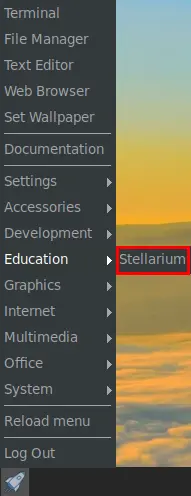
How to Uninstall Stellarium on FunOS
If you no longer need Stellarium, you can uninstall it using the following methods:
Uninstall Stellarium Installed from the Ubuntu Repositories
1. Open a Terminal
2. Remove Stellarium:
sudo apt remove --purge stellarium3. Remove any unused dependencies:
sudo apt autoremove --purge4. Remove user data (optional):
rm -rf $HOME/.stellarium
rm -rf $HOME/.cache/stellarium5. Click the menu in the bottom left corner of the screen. Next, click the Reload menu. The objective is to remove Stellarium from the menu.

Uninstall Stellarium Installed from the Stellarium team PPA
1. Open a Terminal
2. Remove Stellarium:
sudo apt remove --purge stellarium3. Remove any unused dependencies:
sudo apt autoremove --purge4. Remove the PPA if you no longer need it:
sudo add-apt-repository --remove ppa:stellarium/stellarium-releases5. Update the package list:
sudo apt update6. Remove user data (optional):
rm -rf $HOME/.stellarium
rm -rf $HOME/.cache/stellarium7. Click the menu in the bottom left corner of the screen. Next, click the Reload menu. The objective is to remove Stellarium from the menu.

Conclusion
Stellarium is a powerful and accessible tool for anyone interested in exploring the night sky. Whether you are an amateur astronomer, an educator, or simply a curious individual, Stellarium provides a realistic and interactive experience that brings the cosmos to your fingertips. Installing, launching, and uninstalling Stellarium on FunOS is straightforward, allowing you to easily incorporate this valuable resource into your astronomy toolkit. Happy stargazing!
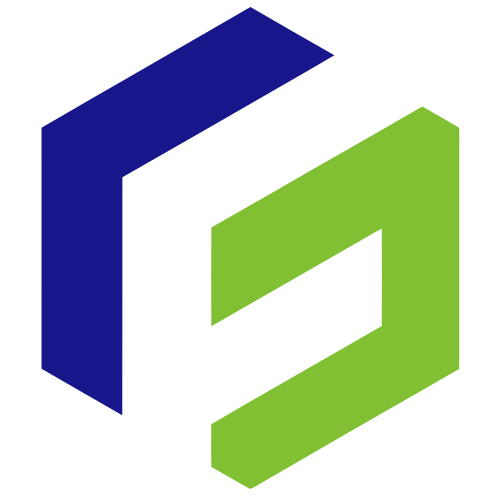
Leave a Reply