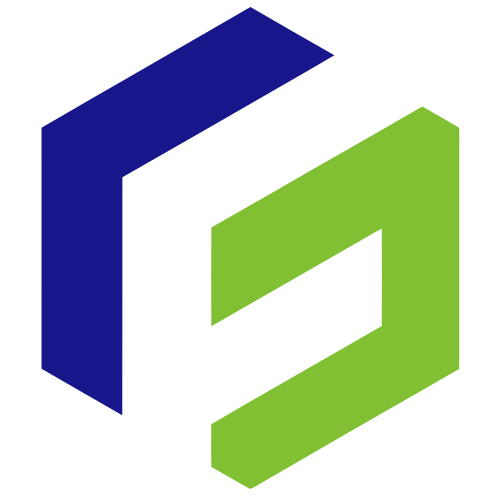Welcome to FunOS
A minimal, fast, and secure Linux distribution built on Ubuntu LTS
Features
Minimalist Design
FunOS is built with minimalism in mind. Get the essential tools without unnecessary bloat.
Fast Performance
Using the JWM window manager, FunOS is designed to run efficiently even on low-resource machines.
Built on Ubuntu LTS
Get the stability and security of Ubuntu LTS with the speed of a minimal OS.
About FunOS
FunOS is a GNU/Linux distribution based on Ubuntu LTS. It uses the JWM window manager, comes without Snap, and includes the latest Ubuntu HWE kernel. Perfect for users who want a fast and minimal Linux experience without sacrificing stability.

FunOS 24.04.4Recommended
Based on Ubuntu 24.04.4 LTS (Noble Numbat)
Linux Kernel: 6.17
Standard Support Ends: June 2029
End of Life (EOL): April 2036
Best for: Users who prefer long-term stability and reliability
FunOS 25.10
Based on Ubuntu 25.10 (Questing Quokka)
Linux Kernel: 6.17
Standard Support Ends: July 2026
End of Life (EOL): July 2026
Best for: Users who want the latest features and newer technologies