AbiWord is a lightweight word processing application that’s perfect for users who want a fast and simple alternative to heavier office suites. If you’re using FunOS and looking for a minimal yet capable word processor, AbiWord is an excellent choice. This guide will walk you through the steps to install, launch, and optionally uninstall AbiWord on FunOS.
What is AbiWord?
AbiWord is a free and open-source word processor that is part of the GNOME project but works independently of GNOME. It’s designed to be lightweight, fast, and efficient, making it suitable for older or low-resource machines. Despite its small size, AbiWord offers many features commonly found in full-featured word processors, such as:
- Basic text formatting (bold, italics, underline, etc.)
- Table creation and editing
- Styles and templates
- Multi-language support
- Import/export support for various file formats, including
.doc,.rtf,.odt, and.txt - Collaboration features through plugins
AbiWord is a great option for users who primarily need to work with documents but want to avoid the overhead of large office suites like LibreOffice.
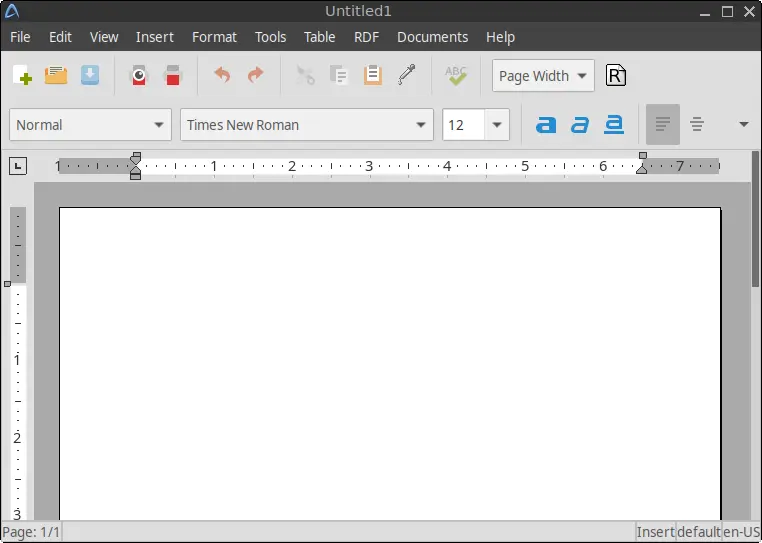
How to Install AbiWord on FunOS
Follow the steps below to install AbiWord on your FunOS system.
Step 1: Open a Terminal
You can open the Terminal using one of the following methods:
- Click the Menu button in the lower-left corner of the screen, then click Terminal.
- Click the Terminal icon in the Tray.
- Press Ctrl + Alt + T on your keyboard.
Step 2: Update the Package List
Before installing any new software, it’s a good practice to update the package list to ensure you get the latest version from the repositories.
sudo apt updateStep 3: Install AbiWord
Now install AbiWord using the following command:
sudo apt install abiwordWait for the installation process to complete. The package manager will download and install AbiWord and any required dependencies.
Step 4: Reload the Menu
After installation, you need to reload the menu to make AbiWord appear in the application list.
- Click the Menu button in the lower-left corner.
- Click Reload menu.
Launching AbiWord
Once the installation is complete and the menu has been reloaded, you can launch AbiWord by:
- Clicking the Menu button in the lower-left corner.
- Navigating to the Office category.
- Clicking AbiWord.
AbiWord will now open, and you can begin creating or editing documents.
How to Uninstall AbiWord on FunOS
If you decide that you no longer need AbiWord, you can uninstall it by following the steps below.
Step 1: Open a Terminal
Use the same method as before to open a Terminal.
Step 2: Remove AbiWord
Run the following command to remove the AbiWord package from your system:
sudo apt remove --purge abiwordThe --purge option ensures that configuration files associated with AbiWord are also removed.
Step 3: Remove Any Unused Dependencies
To clean up any unused packages that were installed with AbiWord, run:
sudo apt autoremove --purgeStep 4: Remove User Data (Optional)
If you want to remove user-specific configuration and data files related to AbiWord, run:
rm -rf $HOME/.config/abiwordNote: This command permanently deletes the AbiWord configuration folder for your user. Make sure you don’t need any saved settings or backup files before running it.
Step 5: Reload the Menu
To remove the AbiWord entry from your application menu:
- Click the Menu button in the lower-left corner.
- Click Reload menu.
Conclusion
AbiWord is a fast, efficient, and capable word processor that’s a great fit for FunOS users who need a lightweight document editor. Whether you’re working on reports, writing notes, or editing text files, AbiWord provides the essential tools without consuming too many system resources. With the steps above, you can easily install or uninstall AbiWord on FunOS according to your needs.
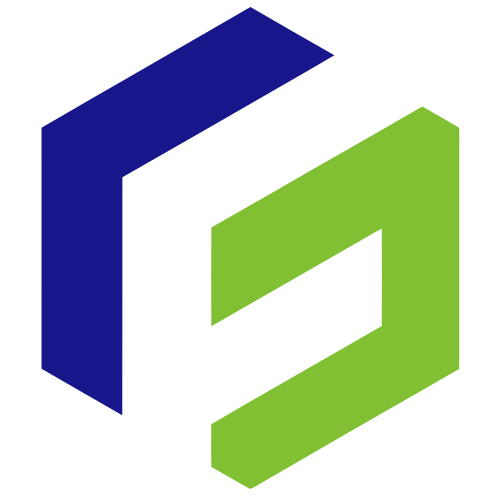
Leave a Reply