0 A.D. is a popular free and open-source real-time strategy (RTS) game that can be easily installed on FunOS. Because FunOS is based on Ubuntu, users can install 0 A.D. either directly from the official Ubuntu repositories or from the official 0 A.D. PPA, which usually provides newer versions of the game.
This guide explains both installation methods step by step, using simple and clear instructions that are suitable for both new and experienced FunOS users.
What is 0 A.D.?
0 A.D. is a free, open-source real-time strategy (RTS) game developed by Wildfire Games. The game is set in the ancient world and focuses on historical civilizations such as the Romans, Greeks, Persians, and Egyptians.
In 0 A.D., players gather resources, build cities, train armies, and engage in strategic battles. The game emphasizes historical accuracy, detailed graphics, and competitive gameplay. Because it is open source, 0 A.D. is actively developed by a community of contributors and is available on many Linux distributions, including FunOS.
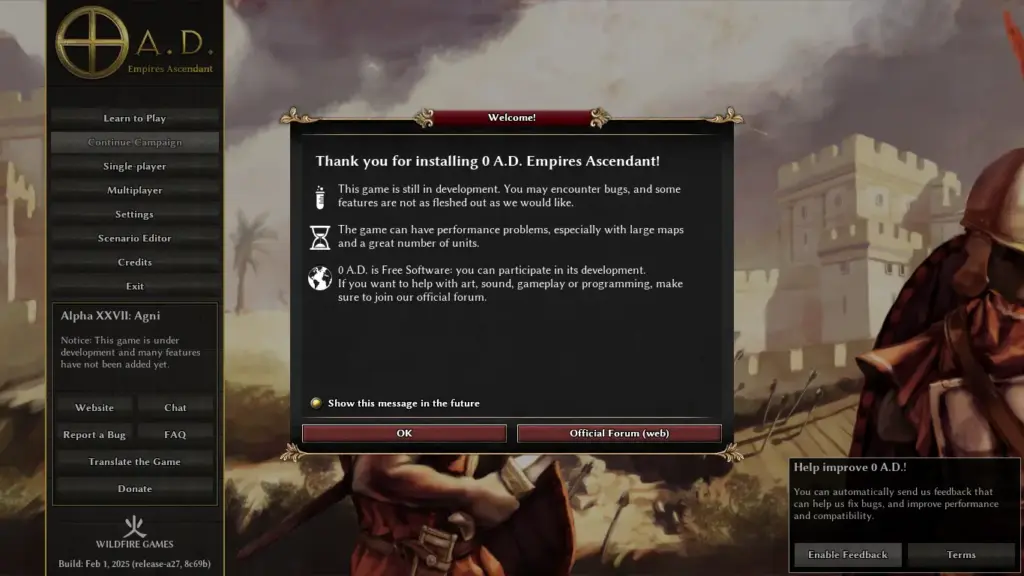
How to Install 0 A.D. on FunOS
On FunOS, 0 A.D. can be installed using two different methods:
- Method 1: Installing from the Ubuntu repositories (recommended for stability)
- Method 2: Installing from the official 0 A.D. PPA (recommended if you want newer updates)
You can choose the method that best suits your needs.
Method 1: Installing from the Ubuntu Repositories
Work on: 22.04.5 ✅ | 24.04.3 ✅ | 25.04 ✅ | 25.10 ✅ | 26.04 ✅
This method installs 0 A.D. directly from the official Ubuntu repositories used by FunOS. It is simple and stable, and no additional repositories are required.
Step 1: Open a Terminal
First, you need to open a Terminal. On FunOS, you can do this in several ways:
- Click Menu in the left corner of the screen, then click Terminal
- Click the Terminal icon in the Tray
- Press Ctrl + Alt + T on your keyboard
Once the Terminal window is open, you can proceed with the installation.
Step 2: Update the Package List
Before installing any software, it is recommended to update the package list so FunOS knows about the latest available packages.
In the Terminal, type the following command and press Enter:
sudo apt updateEnter your password when prompted. This command does not install anything; it only refreshes the list of available packages.
Step 3: Install 0 A.D.
After updating the package list, you can install 0 A.D. from the Ubuntu repositories.
Run the following command in the Terminal:
sudo apt install 0adFunOS will automatically download and install 0 A.D. along with any required dependencies.
Step 4: Reload the Menu
After the installation is complete, you need to reload the menu so that 0 A.D. appears in the Games category.
- Click the Menu button in the lower-left corner.
- Click Reload menu.
Once the menu is reloaded, the 0 A.D. launcher will be available in the menu.
Method 2: Installing from the 0 A.D. PPA
Work on: 22.04.5 ✅ | 24.04.3 ✅ | 25.04 ✅ | 25.10 ❌ | 26.04 ❌
This method installs 0 A.D. from the official PPA maintained by the Wildfire Games team. This PPA often provides newer versions of the game compared to the Ubuntu repositories.
PPA homepage: https://launchpad.net/~wfg
Step 1: Open a Terminal
As with the previous method, start by opening a Terminal. You can use any of the following options:
- Click Menu in the left corner of the screen, then click Terminal
- Click the Terminal icon in the Tray
- Press Ctrl + Alt + T on your keyboard
Step 2: Add the 0 A.D. PPA
Next, add the official 0 A.D. PPA to your system. This allows FunOS to download the game from the Wildfire Games repository.
In the Terminal, run the following command:
sudo add-apt-repository ppa:wfg/0adPress Enter to confirm when prompted. This command adds the PPA to your software sources.
Step 3: Update the Package List
After adding the PPA, you must update the package list again so FunOS can recognize the new repository.
Run:
sudo apt updateStep 4: Install 0 A.D.
Now you can install 0 A.D. from the PPA.
In the Terminal, type:
sudo apt install 0adThis will install the latest version of 0 A.D. available from the PPA.
Step 5: Reload the Menu
Finally, reload the FunOS menu so the game appears correctly.
- Click the Menu button in the lower-left corner.
- Click Reload menu.
After reloading the menu, 0 A.D. will be listed under the Games category.
Launching 0 A.D.
After installing 0 A.D. and reloading the menu, you can launch the game from the FunOS menu.
- Click the Menu button in the lower-left corner.
- Look for 0 A.D. in the Games category.
- Click 0 A.D. to start the game.
When launched for the first time, 0 A.D. may take a few moments to initialize and create its user configuration files. After that, the main game menu will appear, and you can start playing.
How to Uninstall 0 A.D. on FunOS
If you no longer need 0 A.D. or want to reinstall it later, you can safely remove it from FunOS. The uninstallation steps depend on how 0 A.D. was originally installed.
Uninstall 0 A.D. Installed from the Ubuntu Repositories
Follow these steps if you installed 0 A.D. using the Ubuntu repositories.
Step 1: Open a Terminal
First, open a Terminal using one of the following methods:
- Click Menu in the left corner of the screen, then click Terminal
- Click the Terminal icon in the Tray
- Press Ctrl + Alt + T on your keyboard
Step 2: Remove 0 A.D.
To remove 0 A.D. and its system-wide configuration files, run the following command:
sudo apt remove --purge 0adThis command removes the game and cleans up its package configuration files.
Step 3: Remove Any Unused Dependencies
After removing 0 A.D., some packages may no longer be needed. You can safely remove them by running:
sudo apt autoremove --purgeThis helps keep your system clean and free of unused dependencies.
Step 4: Remove User Data (Optional)
If you want to completely remove all 0 A.D. user data, such as saved games, settings, and cache files, you can delete the following directories:
rm -rf ~/.cache/0ad
rm -rf ~/.config/0ad
rm -rf ~/.local/share/0adThis step is optional. Skip it if you plan to reinstall 0 A.D. later and want to keep your personal data.
Step 5: Reload the Menu
Finally, reload the FunOS menu so the 0 A.D. entry is removed.
- Click the Menu button in the lower-left corner.
- Click Reload menu.
Uninstall 0 A.D. Installed from the 0 A.D. PPA
Follow these steps if you installed 0 A.D. using the official 0 A.D. PPA.
Step 1: Open a Terminal
Open a Terminal using any of the following options:
- Click Menu in the left corner of the screen, then click Terminal
- Click the Terminal icon in the Tray
- Press Ctrl + Alt + T on your keyboard
Step 2: Remove 0 A.D.
Remove the 0 A.D. package and its configuration files by running:
sudo apt remove --purge 0adStep 3: Remove Any Unused Dependencies
Clean up unused dependencies with the following command:
sudo apt autoremove --purgeStep 4: Remove the 0 A.D. PPA
Since the game was installed from a PPA, it is recommended to remove the PPA after uninstalling the software.
Run:
sudo add-apt-repository --remove ppa:wfg/0adThis removes the 0 A.D. PPA from your system’s software sources.
Step 5: Update the Package List
After removing the PPA, update the package list to refresh the repository information:
sudo apt updateStep 6: Remove User Data (Optional)
To fully remove all user-specific 0 A.D. files, run the following commands:
rm -rf ~/.cache/0ad
rm -rf ~/.config/0ad
rm -rf ~/.local/share/0adThis step is optional and only needed if you want a complete cleanup.
Step 7: Reload the Menu
Reload the FunOS menu to ensure the 0 A.D. entry is removed:
- Click the Menu button in the lower-left corner.
- Click Reload menu.
Conclusion
Installing and removing 0 A.D. on FunOS is straightforward, whether you choose the Ubuntu repositories for stability or the official 0 A.D. PPA for newer updates. With clear menu integration and simple Terminal commands, FunOS makes it easy to manage games like 0 A.D. while keeping your system clean and well organized.
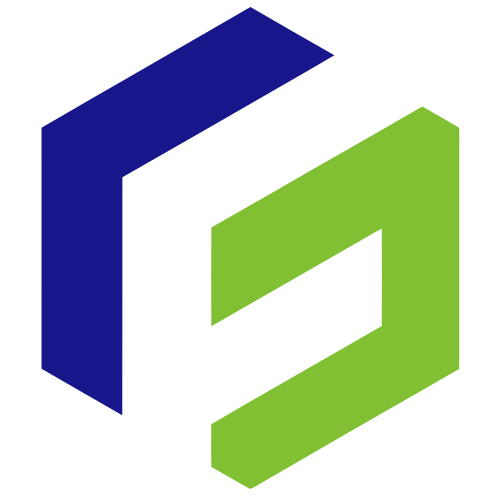
Leave a Reply