Parabolic is a modern, user-friendly application for downloading audio and video from various platforms, such as YouTube, using the power of yt-dlp. If you’re using FunOS and want a graphical interface to handle media downloads easily, Parabolic is an excellent choice. In this article, we’ll guide you step-by-step on how to install, launch, and uninstall Parabolic on FunOS.
What is Parabolic?
Parabolic (formerly known as Tube Converter) is a graphical frontend for yt-dlp, a powerful command-line program for downloading videos and audio from websites like YouTube. Parabolic simplifies the process by offering an intuitive GTK-based graphical interface that allows users to paste URLs and choose download formats without needing to enter commands.
Parabolic supports a wide variety of video and audio formats, includes metadata customization options, and is designed with simplicity and performance in mind. It’s a great tool for users who prefer GUI applications over command-line tools.
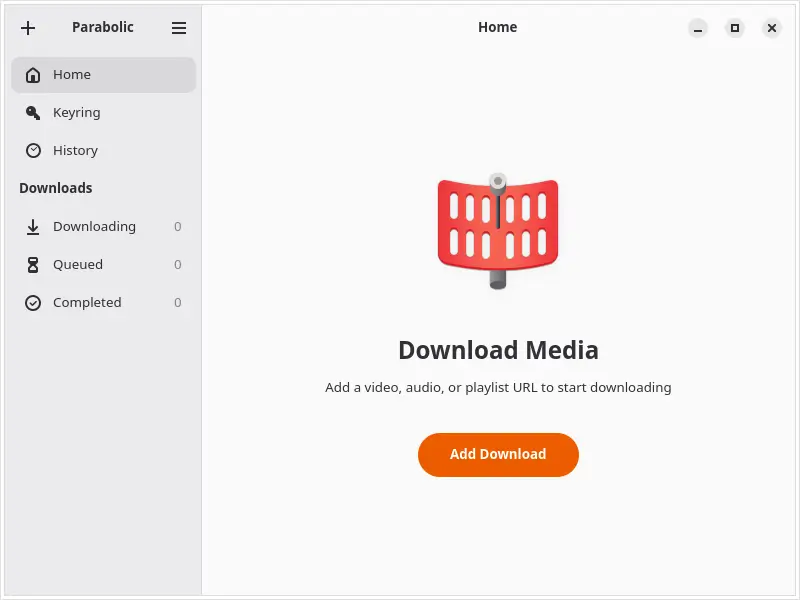
How to Install Parabolic on FunOS
Follow these steps to install Parabolic on your FunOS system:
Step 1: Open a Terminal
You can open a Terminal window in any of the following ways:
- Click the Menu in the lower-left corner of the screen, then select Terminal
- Click the Terminal icon in the Tray
- Press Ctrl + Alt + T on your keyboard
Step 2: Add the XtraDeb PPA
Parabolic is available via the XtraDeb PPA, which provides newer software for Ubuntu-based distributions like FunOS.
Run the following command to add the PPA:
sudo add-apt-repository ppa:xtradeb/appsStep 3: Update the Package List
Once the PPA is added, update your system’s package list to include the new repository:
sudo apt updateStep 4: Install Parabolic
Now install Parabolic by running:
sudo apt install parabolicStep 5: Reload the Menu
After installation, Parabolic may not appear in the menu immediately. To refresh the menu:
- Click the Menu button in the lower-left corner
- Click Reload menu
This ensures that newly installed applications, like Parabolic, are visible in the system menu.
Launching Parabolic
To launch Parabolic:
- Click the Menu button in the lower-left corner
- Look under the Internet or Multimedia category
- Click Parabolic
You can now start downloading your favorite videos and music using a clean and easy-to-use interface.
How to Uninstall Parabolic on FunOS
If you no longer need Parabolic, you can remove it cleanly by following these steps:
Step 1: Open a Terminal
Use any method described earlier to open the Terminal.
Step 2: Remove Parabolic
Run the following command to uninstall the application:
sudo apt remove --purge parabolicStep 3: Remove Any Unused Dependencies
To clean up any leftover packages that are no longer required:
sudo apt autoremove --purgeStep 4: Remove the XtraDeb PPA
If you don’t plan to install other software from the XtraDeb PPA, you can remove it:
sudo add-apt-repository --remove ppa:xtradeb/appsStep 5: Update the Package List
Refresh your package list again:
sudo apt updateStep 6: Remove User Data (Optional)
If you want to remove all Parabolic-related user configuration and data, run:
rm -rf $HOME/.config/Nickvision*This step is optional but recommended if you want a complete cleanup.
Step 7: Reload the Menu
After uninstallation, refresh the menu to remove Parabolic from the application list:
- Click the Menu button in the lower-left corner
- Click Reload menu
Conclusion
Parabolic is a lightweight and efficient tool that brings the power of yt-dlp into a user-friendly graphical environment. Thanks to the availability of the XtraDeb PPA, installing Parabolic on FunOS is straightforward. Whether you’re downloading videos for offline viewing or extracting audio from your favorite content, Parabolic offers a seamless experience. And if you ever decide to remove it, the uninstallation process is just as simple.
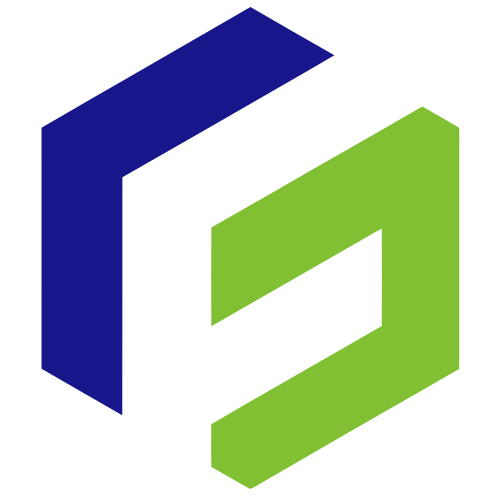
Leave a Reply