What is Deluge?
Deluge is an open-source, cross-platform BitTorrent client. It is designed to be lightweight and feature-rich, offering a variety of functionalities to cater to both novice and advanced users.
Some key features and aspects of Deluge include:
- Cross-Platform Compatibility: Deluge runs on various operating systems, including Windows, macOS, and Linux.
- User Interface Options: Deluge offers multiple user interfaces:
- GTK+ (Graphical User Interface): Suitable for desktop users who prefer a graphical interface.
- Web Interface: Allows users to manage their torrents remotely via a web browser.
- Console Interface: Provides a command-line interface for advanced users who prefer using terminal commands.
- Daemon-Based Architecture: Deluge uses a client-server model, where the core (deluged) runs as a background process or daemon, and the interfaces (GUI, web, and console) act as frontends. This separation allows the Deluge core to run on a server while the user interfaces can be run on a different machine.
- Plugin Support: Deluge supports a wide range of plugins that enhance its functionality. Users can add plugins for features such as RSS feed support, scheduling, notifications, auto-extracting, and more.
- Encryption: It supports protocol encryption to ensure privacy and security while downloading and uploading torrents.
- Web Seeding: Deluge supports web seeds, allowing users to download torrents from HTTP/FTP sources.
- Bandwidth Management: Users can set upload and download speed limits to manage their network bandwidth usage.
- Scheduler: Deluge includes a scheduler to automate tasks, such as setting speed limits or pausing downloads at specific times.
- Remote Control: With the web interface and daemon architecture, users can control Deluge from remote locations, making it suitable for headless server setups.
- Free and Open-Source: Deluge is released under the GNU General Public License (GPL), meaning it is free to use, modify, and distribute.
Overall, Deluge is a versatile and powerful BitTorrent client suitable for a wide range of users and use cases.
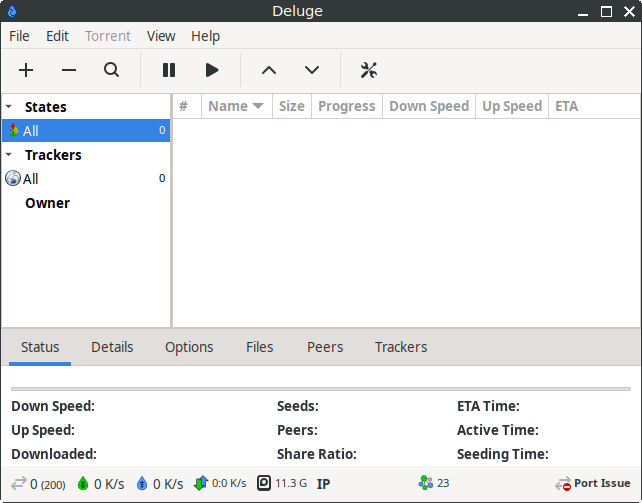
How to Install Deluge on FunOS
Installing Deluge on FunOS can be done using several methods, including using the official Ubuntu repositories and using a PPA (Personal Package Archive). Here’s a detailed guide on how to install Deluge using these methods:
Method 1: Installing from the Official Ubuntu Repositories
1. Open a Terminal
2. Update the package list:
sudo apt update3. Install deluge:
sudo apt install deluge4. Click the menu in the bottom left corner of the screen. Next, click the Reload menu. The objective is to display Deluge in the menu.

Method 2: Installing from the Deluge PPA
This PPA is maintained by Deluge.
1. Open a Terminal
2. Add the Deluge PPA:
sudo add-apt-repository ppa:deluge-team/stable3. Update the package list:
sudo apt update4. Install Deluge:
sudo apt install deluge5. Click the menu in the bottom left corner of the screen. Next, click the Reload menu. The objective is to display Deluge in the menu.

Launching Deluge
After the installation is complete, you can launch Deluge by typing deluge-gtk in the terminal or by searching for “Deluge” in the applications menu.
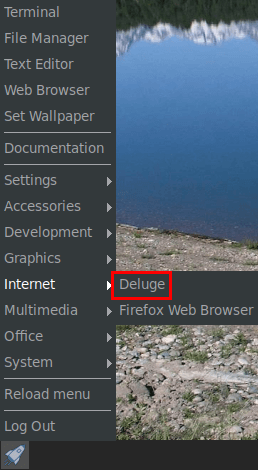
How to Uninstall Deluge on FunOS
To uninstall Deluge from your FunOS system, follow these steps based on the method you used to install it.
Uninstall Deluge Installed from the Official Ubuntu Repositories
1. Open a Terminal
2. Remove Deluge:
sudo apt remove --purge deluge3. Remove any unused dependencies:
sudo apt autoremove --purge4. Remove user data (optional):
rm -rf $HOME/.config/deluge5. Click the menu in the bottom left corner of the screen. Next, click the Reload menu. The objective is to remove Deluge from the menu.

Uninstall Deluge Installed from the Deluge PPA
1. Open a Terminal
2. Remove Deluge:
sudo apt remove --purge deluge3. Remove any unused dependencies:
sudo apt autoremove --purge4. Remove the PPA if you no longer need it:
sudo add-apt-repository --remove ppa:deluge-team/stable5. Update the package list:
sudo apt update6. Remove user data (optional):
rm -rf $HOME/.config/deluge7. Click the menu in the bottom left corner of the screen. Next, click the Reload menu. The objective is to remove Deluge from the menu.

Conclusion
Deluge is a powerful and flexible BitTorrent client that offers a variety of features to meet the needs of different users. Whether you are a novice looking for a simple interface or an advanced user requiring extensive customization, Deluge has you covered. Its support for multiple interfaces, plugin architecture, and robust features make it a standout choice for torrent management. Installing and uninstalling Deluge on FunOS is a simple process, allowing you to quickly set up and remove the application as needed. With Deluge, managing torrents on your system becomes a seamless and efficient experience.
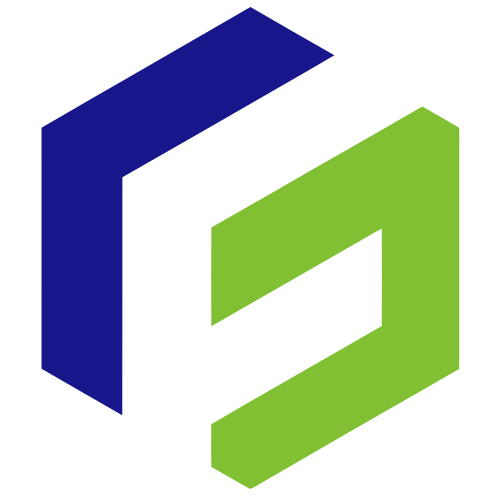
Leave a Reply