What is Free Download Manager?
Free Download Manager (FDM) is a powerful, open-source download accelerator and organizer that allows users to download files from the internet more efficiently. It supports various protocols, including HTTP, HTTPS, FTP, BitTorrent, and more. Here are some key features of FDM:
- Download Acceleration: FDM can speed up downloads by splitting files into several sections and downloading them simultaneously from different sources.
- File Management: It organizes downloaded files and allows users to categorize them by type (e.g., music, videos, documents).
- Resume Capabilities: FDM can resume broken or interrupted downloads, saving time and bandwidth.
- Torrent Support: FDM has built-in support for BitTorrent, allowing users to download and share torrent files.
- Bandwidth Control: Users can adjust the bandwidth usage of FDM, so it doesn’t interfere with other internet activities.
- Scheduler: FDM includes a scheduling feature that allows users to start and stop downloads at specified times.
It’s available for Windows, macOS, Android, and Linux, and it provides a user-friendly interface with a range of customization options.
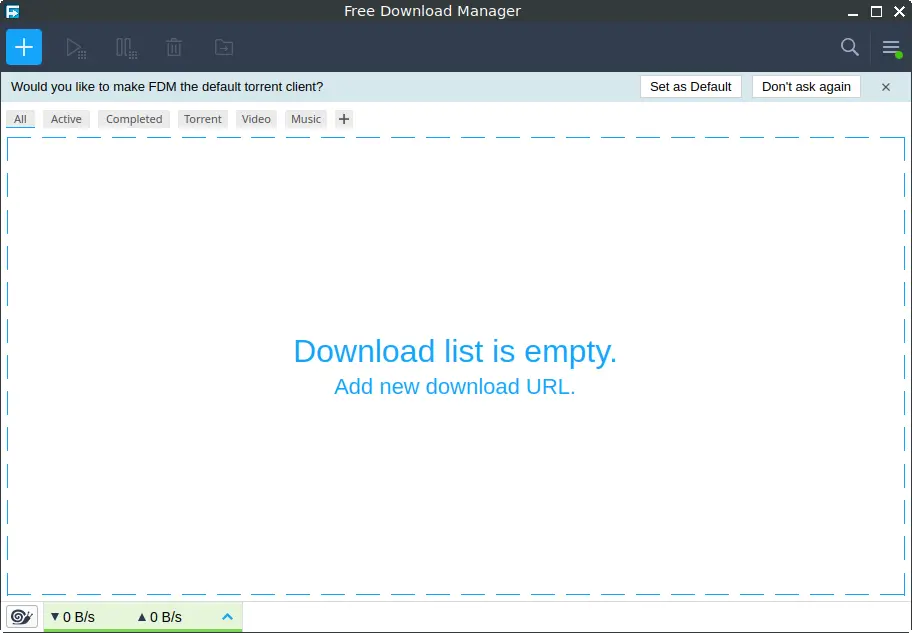
How to Install Free Download Manager on FunOS
Installing Free Download Manager on FunOS is a straightforward process. Follow these steps to get FDM up and running on your system:
Install using the .deb package from the Free Download Manager official website
1. Download the Free Download Manager .deb Package:
Go to the Free Download Manager download page and download the .deb package.
Save the file to your Downloads directory.
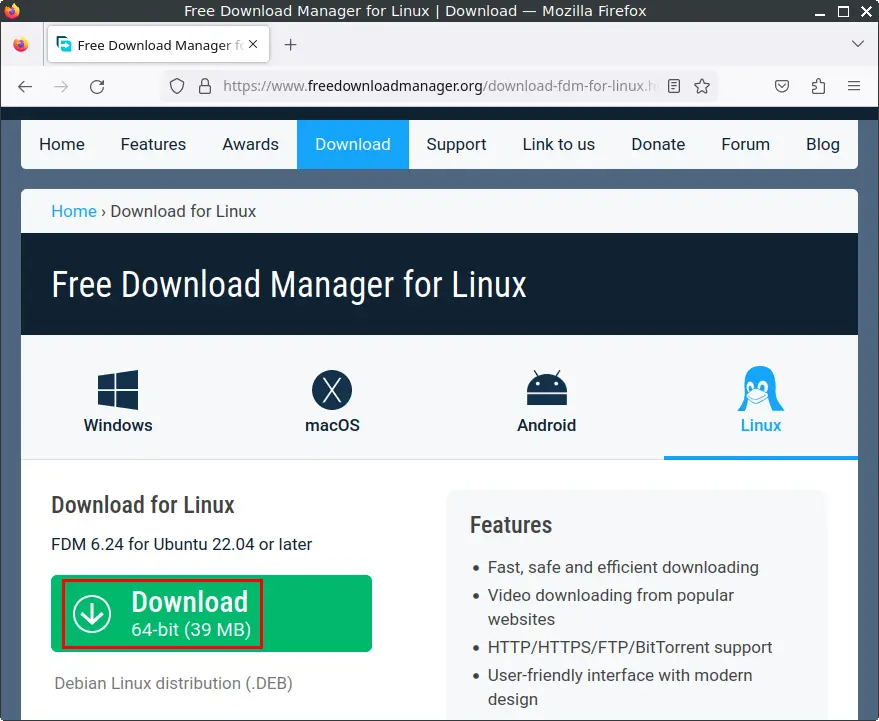
2. Open a Terminal
3. Navigate to the Downloads Directory:
cd ~/Downloads4. Update the package list:
sudo apt update5. Install the necessary dependencies:
sudo apt install libxcb-cursor06. Install the package:
sudo apt install ./freedownloadmanager.deb7. Remove the downloaded Free Download Manager .deb package:
rm -f freedownloadmanager.deb8. Click the menu in the bottom left corner of the screen. Next, click the Reload menu. The objective is to display Free Download Manager in the menu.

Launching Free Download Manager
After the installation is complete, you can launch Free Download Manager by searching for “Free Download Manager” in the applications menu.
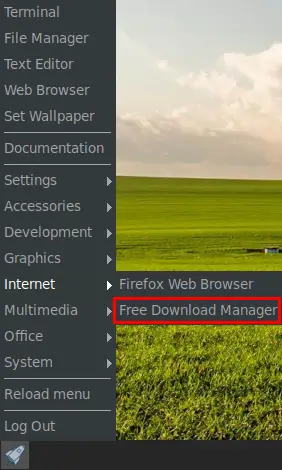
How to Uninstall Free Download Manager on FunOS
If you decide to remove Free Download Manager from your FunOS system, you can do so easily through the terminal:
1. Open a Terminal
2. Remove Free Download Manager:
sudo apt remove --purge freedownloadmanager3. Remove any unused dependencies:
sudo apt autoremove --purge4. Remove the repository and key (optional):
sudo rm -f /etc/apt/sources.list.d/freedownloadmanager.list
sudo rm -f /usr/share/keyrings/freedownloadmanager.gpg5. Update the package list:
sudo apt update6. Remove user data (optional):
rm -rf $HOME/.config/Softdeluxe
rm -rf $HOME/.cache/Softdeluxe
rm -rf $HOME/.local/share/Softdeluxe7. Click the menu in the bottom left corner of the screen. Next, click the Reload menu. The objective is to remove Free Download Manager from the menu.

Conclusion
Free Download Manager is an excellent tool for anyone looking to manage and accelerate their downloads on FunOS. Its powerful features, including download acceleration, torrent support, and bandwidth management, make it a must-have for users who frequently download large files or want more control over their downloads. Installing, launching, and uninstalling FDM on FunOS is simple, making it accessible even to those new to Linux. Whether you’re downloading files from the web or managing torrents, Free Download Manager provides a comprehensive solution for all your downloading needs.
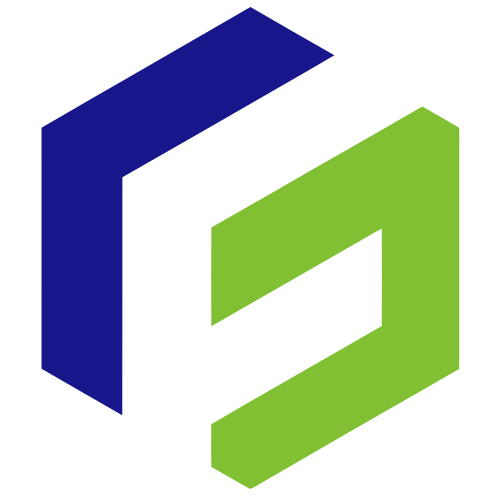
Leave a Reply