On FunOS 1.1, if you add a PPA, you may experience a failure as shown in the following image:
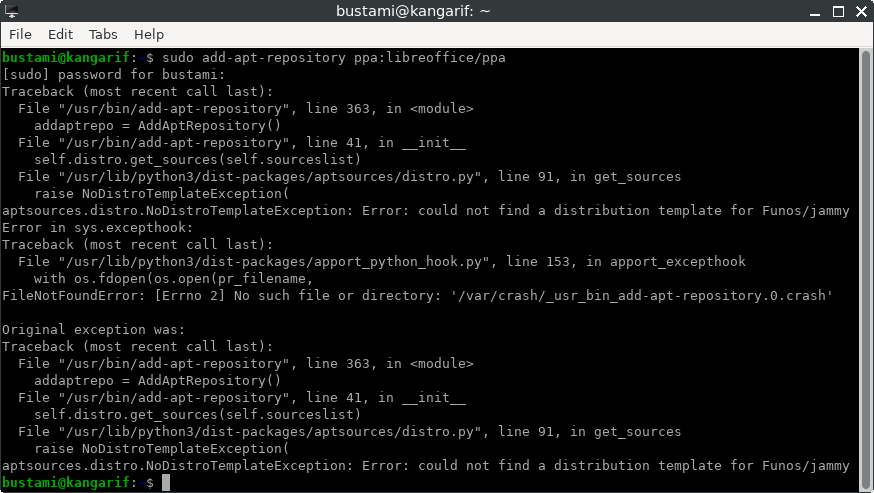
The solution is as follows:
First, open a terminal. Then run the following command to edit the /usr/lib/os-release file
sudo nano /usr/lib/os-releaseSecond. Change the line ID=funos to ID=ubuntu
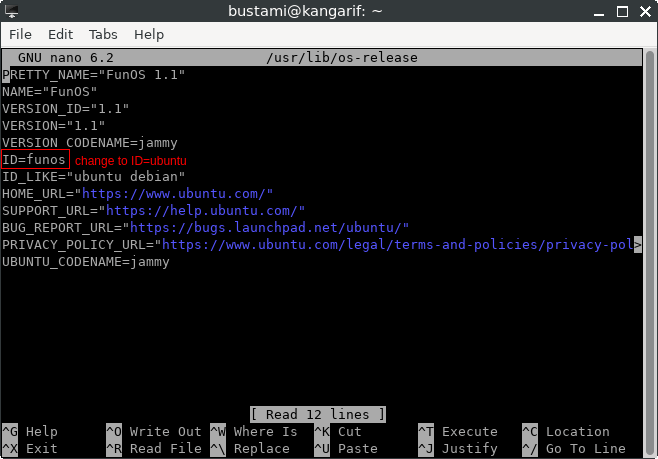
Third. Save the file by pressing Ctrl x then y then Enter
Now if you add PPA then no problem will occur.
Leave a Reply