
Release Date: October 14, 2025
Base: Ubuntu 25.10 (Questing Quokka)
FunOS 25.10 is the latest release of the FunOS GNU/Linux distribution, based on Ubuntu 25.10 “Questing Quokka”. This release brings performance improvements, modern system components, and new Rust-based implementations of core system tools for improved security and stability — all while maintaining the lightweight, fast, and elegant experience FunOS is known for.
What’s New in FunOS 25.10
1. Based on Ubuntu 25.10 “Questing Quokka”
FunOS 25.10 inherits the stability, updated packages, and core improvements from Ubuntu 25.10, with refinements for speed and simplicity.
2. Linux Kernel 6.17
This release ships with the Linux 6.17 kernel, offering enhanced hardware support, improved power efficiency, and performance optimizations for modern processors and GPUs.
3. Firefox ESR 140.4.0esr
The latest Firefox Extended Support Release (ESR) provides a stable and secure web browsing experience, ideal for users who value long-term support and reliability.
4. New Wallpapers
FunOS 25.10 introduces 5 new wallpapers sourced from Adobe Stock, giving your desktop a fresh and elegant visual style.
5. New Splash Screen
New splash screen based on the BGRT Plymouth theme for a modern boot experience.
6. Rust-Based System Components
This release marks a major step forward in system security and memory safety:
- sudo-rs is now the default sudo provider, replacing the legacy C implementation.
- Core system utilities (such as
ls,cp,mv, and others) are now provided by the rust-coreutils package.
These Rust-based components improve reliability, mitigate memory-related vulnerabilities, and align with modern secure computing standards.
Support Lifespan
FunOS 25.10 is an interim release with a support period of 9 months:
- End of standard support: July 2026
- End of life: July 2026
If you need long-term stability, we recommend using FunOS 24.04.3, which is supported until at least 2029.
Known Issues
Ubiquity Cursor Issue in Live Session
When running Try FunOS (Live Session) and launching the Ubiquity installer, the mouse cursor may not visually change (e.g., spinning or hourglass icon) during installation steps.
This issue occurs due to how Ubiquity interacts with lightweight window managers like JWM.
Recommended Solution:
For the best installation experience, choose “Install FunOS” directly from the boot menu instead of launching the installer from the live desktop.
For more details and troubleshooting steps, see:
👉 Avoid Cursor Issues When Installing FunOS
Download FunOS 25.10
You can download the final ISO image from SourceForge:
🔗 funos-25.10-stable.20251014.iso
Thank You
We thank the FunOS community and all contributors who made this release possible. Your feedback, testing, and support continue to shape the future of FunOS.
Enjoy exploring FunOS 25.10 “Questing Quokka” — a fast, minimal, and secure Linux experience built for everyone!
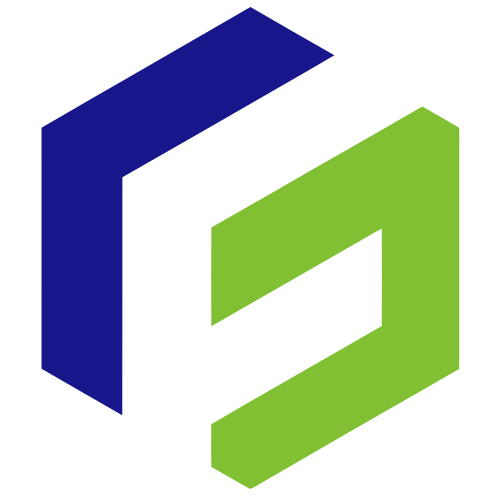
Leave a Reply