What is Ungoogled Chromium?
Ungoogled Chromium is a modified version of the Chromium web browser that aims to provide a more private and secure browsing experience by removing all Google-specific code, services, and dependencies. The main goals of Ungoogled Chromium include:
- Privacy: By eliminating Google services and tracking mechanisms, Ungoogled Chromium reduces the amount of data that is shared with Google, enhancing user privacy.
- Security: The removal of Google services also reduces the potential attack surface that could be exploited by malicious actors, contributing to a more secure browsing experience.
- Transparency: Users have more control over the browser and can see exactly what code is running, allowing for greater transparency and trust.
- Customization: Ungoogled Chromium offers a high degree of customization, allowing users to tweak the browser to better fit their needs without relying on Google’s infrastructure.
In summary, Ungoogled Chromium is designed for users who want the performance and features of the Chromium browser without the integration of Google’s services, thus prioritizing privacy, security, and control over their browsing experience.
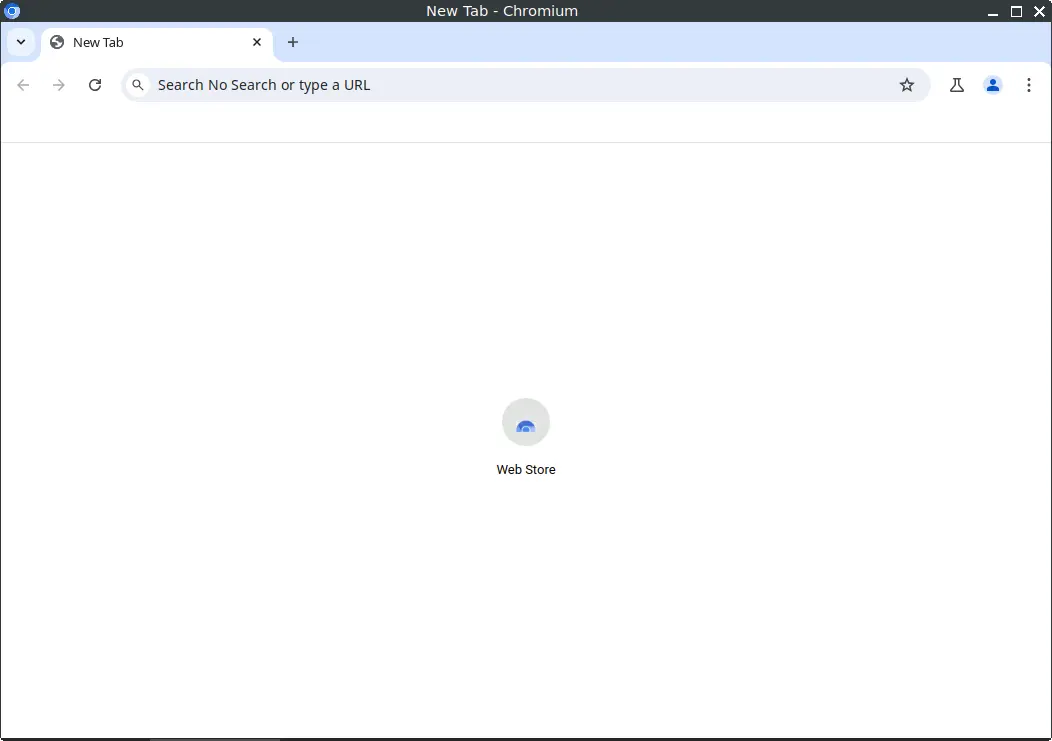
How to Install Ungoogled Chromium on FunOS
Installing Ungoogled Chromium on FunOS is straightforward and can be done through the terminal. Follow these steps:
Installing from the XtraDeb PPA
This PPA is maintained by XtraDeb.
1. Open a Terminal
2. Add the XtraDeb PPA:
sudo add-apt-repository ppa:xtradeb/apps3. Update the package list:
sudo apt update4. Install Ungoogled Chromium:
sudo apt install ungoogled-chromium5. Click the menu in the bottom left corner of the screen. Next, click the Reload menu. The objective is to display Ungoogled Chromium in the menu.

Launching Ungoogled Chromium
After the installation is complete, you can launch Ungoogled Chromium from the application menu or by typing ungoogled-chromium in the terminal.
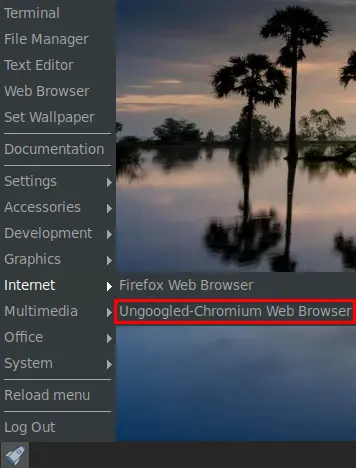
How to Uninstall Ungoogled Chromium on FunOS
If you decide to remove Ungoogled Chromium from your system, you can do so easily through the terminal:
1. Open a Terminal
2. Remove Ungoogled Chromium:
sudo apt remove --purge ungoogled-chromium3. Remove any unused dependencies:
sudo apt autoremove --purge4. Remove the PPA if you no longer need it:
sudo add-apt-repository --remove ppa:xtradeb/apps5. Update the package list:
sudo apt update6. Remove user data (optional):
rm -rf $HOME/.config/chromium
rm -rf $HOME/.cache/chromium7. Click the menu in the bottom left corner of the screen. Next, click the Reload menu. The objective is to remove Ungoogled Chromium from the menu.

Conclusion
Ungoogled Chromium offers a compelling alternative for users seeking a more private and secure browsing experience without sacrificing the performance and features of the Chromium browser. By following the steps outlined above, you can easily install, launch, and uninstall Ungoogled Chromium on FunOS, allowing you to take control of your online privacy and security. Whether you’re concerned about data tracking or simply want a more transparent browsing experience, Ungoogled Chromium is an excellent choice for privacy-conscious users.

Leave a Reply