Zed is a modern and high-performance code editor designed for developers who value speed, simplicity, and collaboration. Built with cutting-edge technologies, Zed offers a fast and responsive editing experience while supporting modern development workflows.
In this guide, you will learn how to install Zed on FunOS step by step, starting from opening a Terminal to launching the application from the menu. This tutorial also includes instructions on how to uninstall Zed completely if you no longer need it.
What is Zed?
Zed is a next-generation code editor written in Rust and designed with performance and collaboration in mind. Unlike many traditional editors, Zed uses a native, GPU-accelerated interface, resulting in a smooth and responsive user experience.
Key features of Zed include:
- Fast startup and low resource usage
- Modern UI with native performance
- Built-in Git integration
- Language Server Protocol (LSP) support
- Debugger support via DAP (Debug Adapter Protocol)
- Real-time collaboration and AI-assisted coding features
Zed supports Linux, macOS, and Windows, making it a strong alternative to editors like VS Code for developers who prefer a lightweight yet powerful tool.

How to Install Zed on FunOS
Work on: 22.04.5 ✅ | 24.04.4 ✅ | 25.04 ✅ | 25.10 ✅ | 26.04 ✅
Step 1: Open a Terminal
First, open a Terminal on your FunOS system. You can do this in one of the following ways:
- Click Menu in the lower-left corner of the screen, then click Terminal
- Click the Terminal icon in the Tray
- Press Ctrl + Alt + T on your keyboard
Step 2: Update the Package List
Before installing any software, it is recommended to update the package list to ensure you get the latest available versions.
sudo apt updateEnter your password when prompted.
Step 3: Install the Necessary Dependencies
Zed’s installation script requires a few additional packages to work properly. Install them by running the following command:
sudo apt install curl xdg-desktop-portal-gtkThese packages are used for downloading Zed and ensuring proper desktop integration.
Step 4: Install Zed
Once the dependencies are installed, download and install Zed using the official installation script:
curl -f https://zed.dev/install.sh | shThis command will automatically download Zed and install it in your home directory. Wait until the installation process is complete.
Step 5: Reload the Menu
After installing Zed, you need to reload the FunOS menu so the application appears in the menu list.
- Click the Menu button in the lower-left corner
- Click Reload menu
This step is important on FunOS to ensure newly installed applications are visible.
Launching Zed
To start Zed:
- Click the Menu button in the lower-left corner
- Open the Development category
- Click Zed
Zed will now launch and is ready to be used for coding and development.
How to Uninstall Zed on FunOS
If you decide to remove Zed from your system, follow the steps below.
Step 1: Open a Terminal
Open a Terminal using one of the following methods:
- Click Menu → Terminal
- Click the Terminal icon in the Tray
- Press Ctrl + Alt + T
Step 2: Remove Zed
Run the following command to uninstall Zed:
zed --uninstallThis command removes the Zed application from your system.
Step 3: Remove User Data (Optional)
If you want to completely remove Zed, including user settings and cache files, run:
rm -rf $HOME/.config/zed
rm -rf $HOME/.cache/zedThis step is optional but recommended if you want a clean removal.
Step 4: Reload the Menu
After uninstalling Zed, reload the menu to remove its entry:
- Click the Menu button in the lower-left corner
- Click Reload menu
Conclusion
Zed is a modern, fast, and powerful code editor that fits well with the lightweight and efficient philosophy of FunOS. With its native performance, developer-friendly features, and support for modern programming workflows, Zed is an excellent choice for both beginners and experienced developers.
By following this guide, you can easily install, launch, and uninstall Zed on FunOS. If you are looking for a clean and responsive coding environment on FunOS, Zed is definitely worth trying.
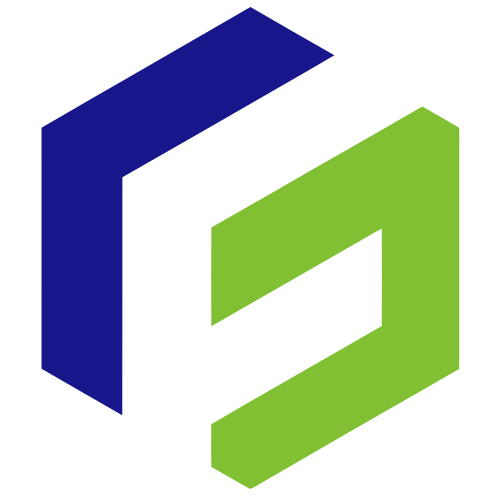
Leave a Reply