What is GnuCash?
GnuCash is a free, open-source accounting software designed for personal and small business financial management.
It offers a range of features including:
- Double-entry accounting: Ensuring every transaction affects at least two accounts, maintaining a balanced ledger.
- Bank account management: Tracking income, expenses, and bank accounts.
- Stock and mutual fund portfolios: Monitoring investments and their performance.
- Budgeting: Planning and tracking budgets.
- Reporting: Generating detailed financial reports and graphs.
- Scheduled transactions: Automating recurring transactions.
- Multi-currency support: Handling transactions in different currencies.
GnuCash is available for various operating systems, including Windows, macOS, and Linux. It aims to be user-friendly while providing powerful financial management tools.
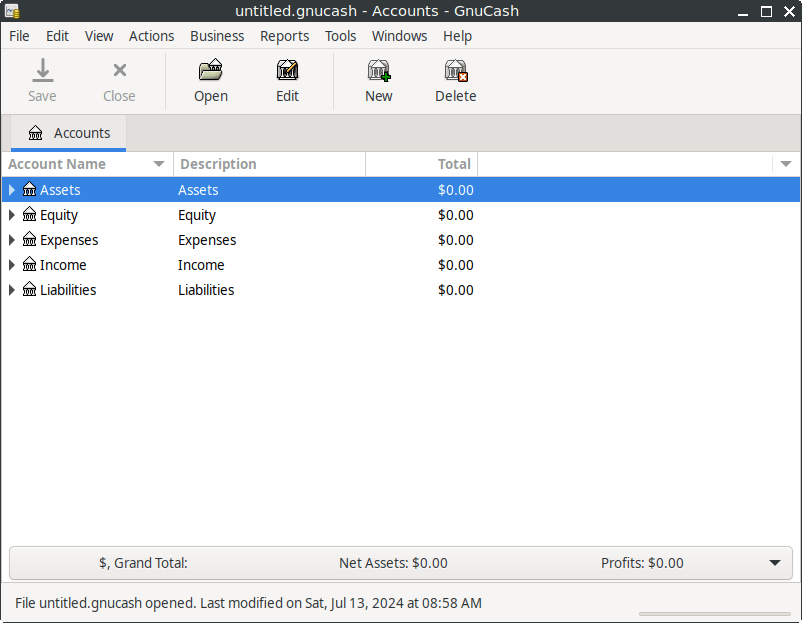
How to Install GnuCash on FunOS
Installing GnuCash on FunOS can be done using several methods, including using the official Ubuntu repositories and using a PPA (Personal Package Archive). Here’s a detailed guide on how to install GnuCash using these methods:
Method 1: Installing from the Official Ubuntu Repositories
1. Open a Terminal
2. Update the package list:
sudo apt update3. Install GnuCash:
sudo apt install gnucash4. Click the menu in the bottom left corner of the screen. Next, click the Reload menu. The objective is to display GnuCash in the menu.

Method 2: Installing from the XtraDeb PPA (recommended)
This PPA is maintained by XtraDeb.
1. Open a Terminal
2. Add the XtraDeb PPA:
sudo add-apt-repository ppa:xtradeb/apps3. Update the package list:
sudo apt update4. Install GnuCash:
sudo apt install gnucash5. Click the menu in the bottom left corner of the screen. Next, click the Reload menu. The objective is to display GnuCash in the menu.

Launching GnuCash
After the installation is complete, you can launch GnuCash by typing gnucash in the terminal or by searching for “GnuCash” in the applications menu.
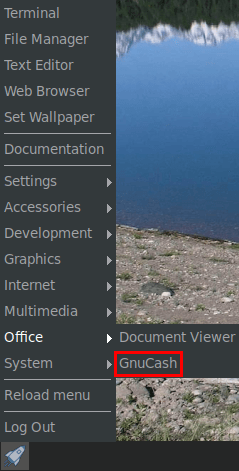
How to Uninstall GnuCash on FunOS
To uninstall GnuCash from your FunOS system, follow these steps based on the method you used to install it.
Uninstall GnuCash Installed from the Official Ubuntu Repositories
1. Open a Terminal
2. Remove GnuCash:
sudo apt remove --purge gnucash3. Remove any unused dependencies:
sudo apt autoremove --purge4. Remove user data (optional):
rm -rf $HOME/.config/gnucash5. Click the menu in the bottom left corner of the screen. Next, click the Reload menu. The objective is to remove GnuCash from the menu.

Uninstall GnuCash Installed from the XtraDeb PPA
1. Open a Terminal
2. Remove GnuCash:
sudo apt remove --purge gnucash3. Remove any unused dependencies:
sudo apt autoremove --purge4. Remove the PPA if you no longer need it:
sudo add-apt-repository --remove ppa:xtradeb/apps5. Update the package list:
sudo apt update6. Remove user data (optional):
rm -rf $HOME/.config/gnucash7. Click the menu in the bottom left corner of the screen. Next, click the Reload menu. The objective is to remove GnuCash from the menu.

Conclusion
GnuCash is a versatile and feature-rich accounting software suitable for personal and small business use. It provides comprehensive tools for managing finances, tracking expenses, handling investments, and generating detailed reports. Installing and uninstalling GnuCash on FunOS is a straightforward process, allowing users to easily explore and utilize its capabilities. Whether you are looking to manage your household budget or keep track of your small business finances, GnuCash offers a reliable and free solution.
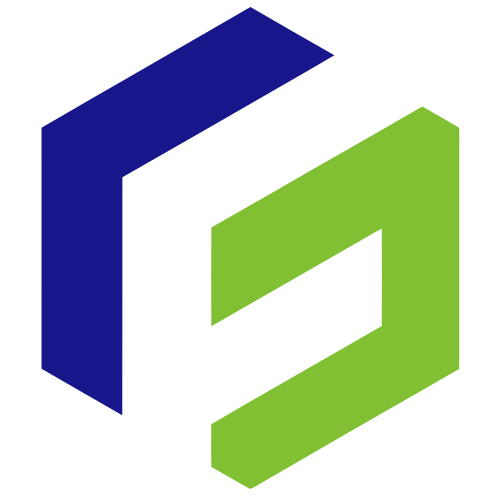
Leave a Reply