What is Spotify?
Spotify is a digital music, podcast, and video streaming service that gives you access to millions of songs and other content from artists all over the world. It was launched in 2008 and has since become one of the most popular streaming platforms globally.
Here are some key features and aspects of Spotify:
- Music Streaming: Spotify offers a vast library of music across various genres, including pop, rock, hip-hop, classical, and more. Users can search for specific songs, albums, or artists and create their own playlists.
- Podcasts: In addition to music, Spotify has a wide range of podcasts covering topics such as news, comedy, education, and more. Users can listen to popular podcasts and discover new ones through the platform.
- Personalization: Spotify uses algorithms to recommend music and podcasts based on your listening habits. Features like Discover Weekly, Release Radar, and Daily Mix provide personalized playlists tailored to your preferences.
- Playlists and Sharing: Users can create and share their own playlists or listen to playlists curated by Spotify and other users. Spotify also offers collaborative playlists that multiple users can add to and edit.
- Offline Listening: With a premium subscription, users can download music and podcasts to listen to offline, which is useful for times when you don’t have an internet connection.
- Social Features: Spotify allows users to follow friends, see what they are listening to, and share music and playlists with them. Integration with social media platforms makes it easy to share your listening activity.
- Free and Premium Tiers: Spotify offers a free version with ads and limitations on certain features. The premium subscription removes ads, allows offline listening, and provides higher-quality audio streaming.
- Device Compatibility: Spotify is available on a wide range of devices, including smartphones, tablets, computers, smart speakers, and smart TVs. It also supports integration with other services like Google Assistant and Amazon Alexa.
Overall, Spotify is a versatile platform that caters to music and podcast enthusiasts by providing a rich and personalized listening experience.
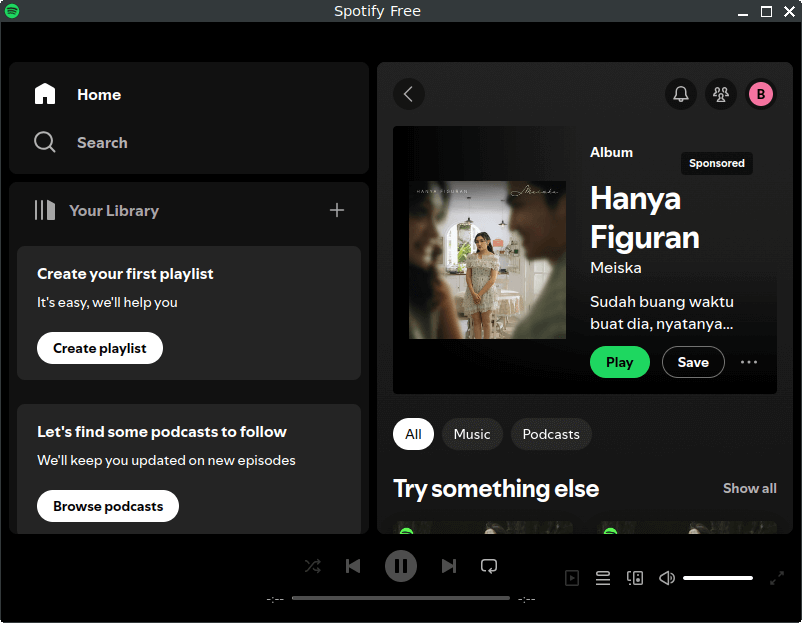
How to Install Spotify on FunOS
Installing Spotify on FunOS is a straightforward process. Follow these steps to get Spotify up and running on your FunOS system:
Installing from the Spotify Repositories
1. Open a Terminal
2. Update the package list:
sudo apt update3. Install the necessary dependencies:
sudo apt install apt-transport-https curl4. Add Spotify’s GPG Key:
curl -sS https://download.spotify.com/debian/pubkey_C85668DF69375001.gpg | sudo gpg --dearmor --yes -o /etc/apt/trusted.gpg.d/spotify.gpg5. Add the Spotify Repository:
echo "deb https://repository.spotify.com stable non-free" | sudo tee /etc/apt/sources.list.d/spotify.list6. Update the package list:
sudo apt update7. Install Spotify:
sudo apt install spotify-client8. Click the menu in the bottom left corner of the screen. Next, click the Reload menu. The objective is to display Spotify in the menu.

Launching Spotify
After the installation is complete, you can launch Spotify from the application menu or by typing spotify in the terminal.
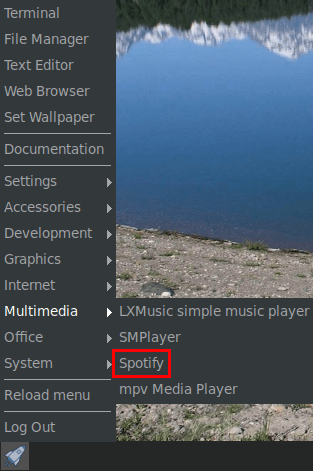
How to Uninstall Spotify on FunOS
If you need to uninstall Spotify from your FunOS system, follow these steps:
1. Open a Terminal
2. Remove Spotify:
sudo apt remove --purge spotify-client3. Remove any unused dependencies:
sudo apt autoremove --purge4. Remove the repository and key (optional):
sudo rm -f /etc/apt/sources.list.d/spotify.list
sudo rm -f /etc/apt/trusted.gpg.d/spotify.gpg5. Update the package list:
sudo apt update6. Remove user data (optional):
rm -rf $HOME/.config/spotify
rm -rf $HOME/.cache/spotify7. Click the menu in the bottom left corner of the screen. Next, click the Reload menu. The objective is to remove Spotify from the menu.

Conclusion
Spotify is a powerful and versatile streaming service that offers a vast library of music and podcasts. Installing and uninstalling Spotify on FunOS is a straightforward process involving a few terminal commands. By following the steps outlined above, you can easily manage Spotify on your FunOS system, ensuring you have access to your favorite audio content when you want it and removing it when you don’t. Whether you’re a music enthusiast or a podcast lover, Spotify’s extensive features and user-friendly interface make it a top choice for streaming audio content.

Leave a Reply