
Release Date: September 1, 2024
Base: Ubuntu 24.04.1 LTS (Noble Numbat)
We are excited to announce the release of FunOS 24.04.1, the latest point release of our minimalist and efficient GNU/Linux distribution. Based on Ubuntu 24.04.1 LTS (Noble Numbat), this release brings several updates and new features to enhance your FunOS experience. Below are the highlights of this release.
Key Updates and Features
1. Based on Ubuntu 24.04.1 LTS
FunOS 24.04.1 is built on the reliable and stable foundation of Ubuntu 24.04.1 LTS (Noble Numbat), ensuring long-term support and regular updates for a secure and dependable operating system.
2. Latest Package Updates
All packages in this release have been updated from the Ubuntu “Noble” repositories as of September 1, 2024. This ensures that FunOS 24.04.1 includes the latest security patches, bug fixes, and feature improvements available.
3. Linux Kernel 6.8.0-41
FunOS 24.04.1 ships with the Linux kernel 6.8.0-41 as the default kernel. This version includes enhanced hardware support, improved performance, and the latest security updates, ensuring your system runs smoothly and securely.
4. Firefox ESR 115.14.0esr
The default web browser in FunOS 24.04.1 is Firefox ESR (Extended Support Release) version 115.14.0esr. This version is optimized for stability and security, making it ideal for users who prioritize a reliable browsing experience.
5. JWM Menu Enhancements
The JWM (Joe’s Window Manager) menu now displays icons using the popular Papirus icon theme. This visual enhancement provides a more polished and modern look to your desktop environment.
6. New Tray Application Shortcuts
To improve accessibility and productivity, FunOS 24.04.1 includes new application shortcuts in the system tray. These shortcuts allow you to quickly launch frequently used applications directly from the tray.
7. Default Numix Theme and Icons
FunOS 24.04.1 now uses the Numix theme and icons as the default visual style, offering a clean and modern interface. The Numix theme is known for its sleek design and vibrant colors, enhancing the overall aesthetic of your desktop.
8. 17 New JWM Themes
We’ve added 17 new JWM themes, giving you a broader range of customization options for your desktop. Whether you prefer a dark, light, or colorful theme, there’s something for everyone.
9. JWM Theme Selector Menu
A new menu option has been added to easily switch between JWM themes. This makes it simple to customize your desktop appearance on the fly without needing to manually edit configuration files.
10. LightDM GTK Greeter Settings Application
FunOS 24.04.1 includes the LightDM GTK Greeter Settings application, allowing you to easily customize the appearance and behavior of your login screen. This tool provides a user-friendly interface to adjust the look and feel of your login experience.
11. Numix Theme and Papirus Icons for LightDM
The LightDM login interface now uses the Numix theme and Papirus icons by default, ensuring a consistent and stylish visual experience from the moment you log in.
Conclusion
FunOS 24.04.1 brings a host of updates, enhancements, and new features that continue to improve upon the minimalist, efficient, and customizable experience that FunOS is known for. We hope you enjoy this latest release and look forward to your feedback as we continue to refine and develop FunOS.
Thank you for choosing FunOS!
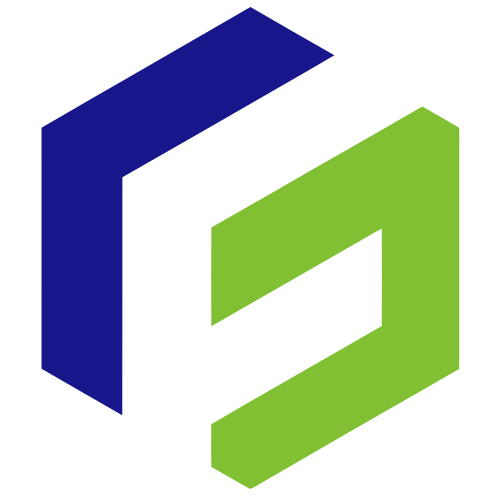
Leave a Reply