What is Calibre?
Calibre is a powerful, free, and open-source e-book management software that serves as a one-stop solution for all your e-book needs. Whether you want to organize your e-book library, convert e-books between different formats, or read them on your computer or e-reader device, Calibre has you covered. Its extensive features include:
- Library Management: Calibre allows users to organize their e-books into a library, sort them by title, author, date, publisher, and other metadata. Users can also search for and download metadata and cover art for their books.
- E-book Conversion: Calibre supports a wide range of e-book formats, including EPUB, MOBI, AZW3, PDF, and more. Users can convert e-books from one format to another, making it easy to read them on different devices.
- E-book Reader: Calibre includes an e-book viewer that supports many formats. Users can read their e-books directly within the software.
- E-book Editing: For EPUB and AZW3 formats, Calibre provides tools to edit the content and metadata of e-books.
- Content Server: Calibre has a built-in content server that allows users to access their e-book library remotely from any device with a web browser.
- Syncing with E-readers: Calibre can synchronize e-books with a wide variety of e-reader devices, making it easy to transfer books to and from the device.
Calibre is available for Windows, macOS, and Linux, and it is widely used by e-book enthusiasts for its comprehensive set of features and ease of use.
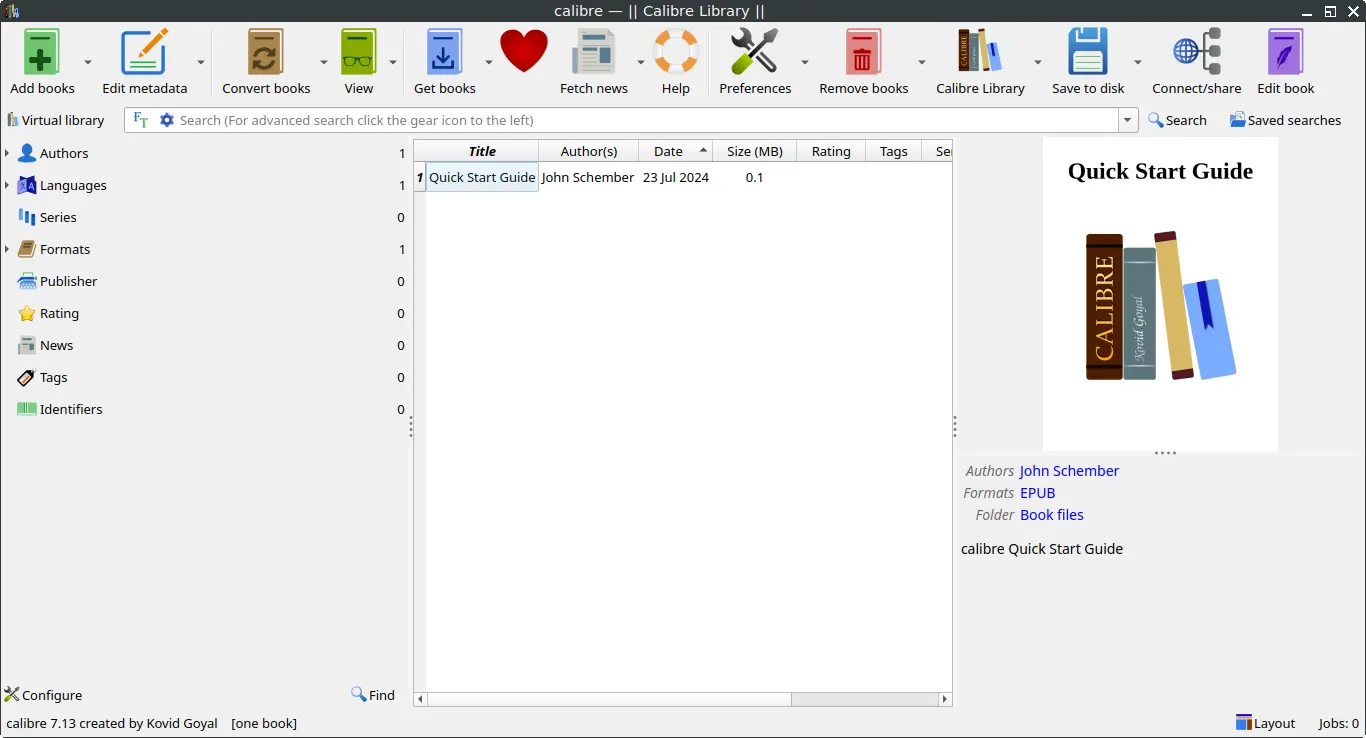
How to Install Calibre on FunOS
Installing Calibre on FunOS can be done through various methods. Below, we will cover installation using the Ubuntu repositories, using a PPA (Personal Package Archive), or using the official installer script from Calibre.
Method 1: Installing from the Ubuntu Repositories
1. Open a Terminal
2. Update the package list:
sudo apt update3. Install Calibre:
sudo apt install calibre4. If an error appears when installing Calibre, run the following command:
sudo apt install calibre --fix-missing
sudo dpkg --configure -a
sudo apt --fix-broken install5. Click the menu in the bottom left corner of the screen. Next, click the Reload menu. The objective is to display Calibre in the menu.

Method 2: Installing from the XtraDeb PPA
This PPA is maintained by XtraDeb.
1. Open a Terminal
2. Add the XtraDeb PPA:
sudo add-apt-repository ppa:xtradeb/apps3. Update the package list:
sudo apt update4. Install Calibre:
sudo apt install calibre5. If an error appears when installing Calibre, run the following command:
sudo apt install calibre --fix-missing
sudo dpkg --configure -a
sudo apt --fix-broken install6. Click the menu in the bottom left corner of the screen. Next, click the Reload menu. The objective is to display Calibre in the menu.

Method 3: Installing using the official installer script from Calibre (recommended)
1. Open a Terminal
2. Update the package list:
sudo apt update3. Install the necessary dependencies:
sudo apt install libxcb-cursor04. Run the following command to download the installer script and install Calibre:
sudo -v && wget -nv -O- https://download.calibre-ebook.com/linux-installer.sh | sudo sh /dev/stdin5. Click the menu in the bottom left corner of the screen. Next, click the Reload menu. The objective is to display Calibre in the menu.

Launching Calibre
After installation, you can start Calibre by finding it in your application menu.
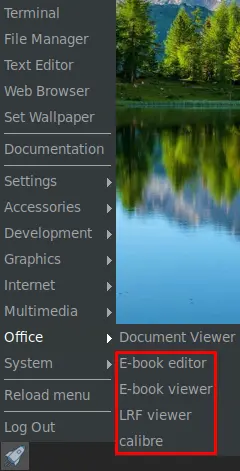
How to Uninstall Calibre on FunOS
Uninstalling Calibre can be done using the method that corresponds to how it was installed.
Uninstall Calibre installed from the Ubuntu Repositories
1. Open a Terminal
2. Remove Calibre:
sudo apt remove --purge calibre3. Remove any unused dependencies:
sudo apt autoremove --purge4. Remove user data (optional):
rm -rf $HOME/.config/calibre
rm -rf $HOME/.cache/calibre
rm -rf $HOME/.local/share/calibre-ebook.com5. Click the menu in the bottom left corner of the screen. Next, click the Reload menu. The objective is to remove Calibre from the menu.

Uninstall Calibre installed from the XtraDeb PPA
1. Open a Terminal
2. Remove Calibre:
sudo apt remove --purge calibre3. Remove any unused dependencies:
sudo apt autoremove --purge4. Remove the PPA if you no longer need it:
sudo add-apt-repository --remove ppa:xtradeb/apps5. Update the package list:
sudo apt update6. Remove user data (optional):
rm -rf $HOME/.config/calibre
rm -rf $HOME/.cache/calibre
rm -rf $HOME/.local/share/calibre-ebook.com7. Click the menu in the bottom left corner of the screen. Next, click the Reload menu. The objective is to remove Calibre from the menu.

Uninstall Calibre installed using the official installer script from Calibre
1. Open a Terminal
2. Run the following command to remove Calibre:
sudo calibre-uninstall3. Remove user data (optional):
rm -rf $HOME/.config/calibre
rm -rf $HOME/.cache/calibre
rm -rf $HOME/.local/share/calibre-ebook.com4. Click the menu in the bottom left corner of the screen. Next, click the Reload menu. The objective is to remove Calibre from the menu.

Conclusion
Calibre is a versatile and feature-rich e-book management software that makes organizing, converting, reading, and editing e-books a breeze. Whether you are using Windows, macOS, or Linux, Calibre provides a seamless experience. Installing Calibre on FunOS can be accomplished through various methods, including using the Ubuntu repositories, using a PPA (Personal Package Archive), or using the official installer script from Calibre. Uninstalling it is equally straightforward. Embrace the power of Calibre to enhance your e-book reading and management experience.

Leave a Reply