HandBrake is one of the most popular open-source video transcoding tools available today. It allows users to convert video files from nearly any format to a selection of modern, widely supported codecs. On FunOS, HandBrake can be easily installed using either the Ubuntu repositories or the HandBrake PPA. This guide will walk you through both installation methods step by step.
What is HandBrake?
HandBrake is a free, open-source video transcoder that helps you convert videos from one format to another while maintaining high quality. It supports a wide variety of input and output formats, allowing you to optimize videos for playback on devices such as computers, smartphones, or TVs. With built-in presets, advanced encoding options, subtitle support, and batch processing features, HandBrake is a must-have tool for users who frequently work with multimedia files.
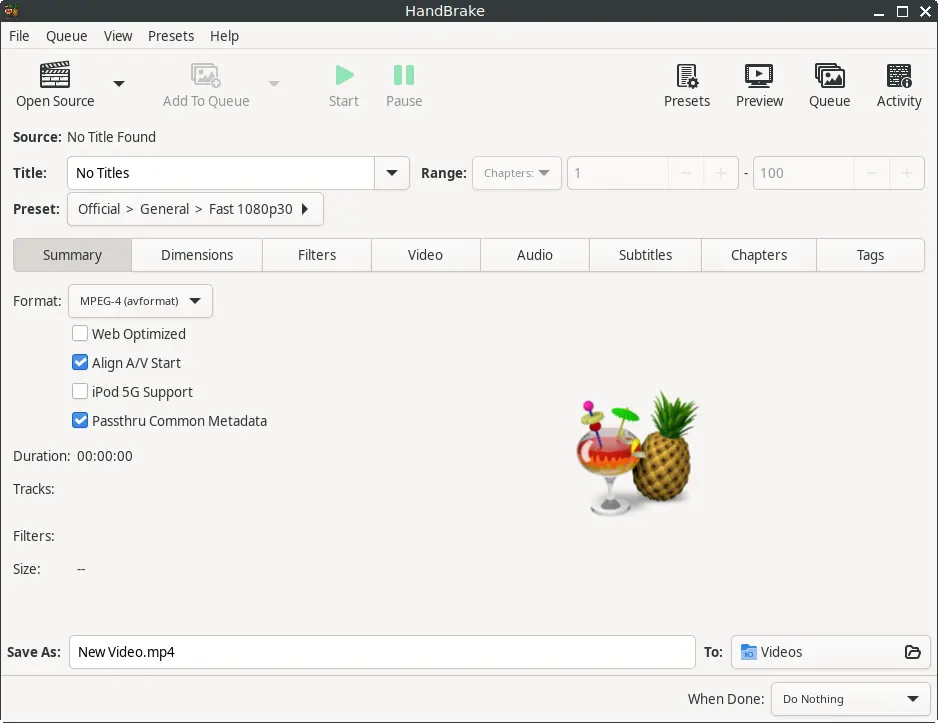
How to Install HandBrake on FunOS
Method 1: Installing from the Ubuntu Repositories
Step 1: Open a Terminal
You can open the Terminal using one of the following methods:
- Click Menu in the left corner of the screen, then click Terminal
- Click the Terminal icon in the Tray
- Press Ctrl + Alt + T
Step 2: Update the Package List
Before installing HandBrake, update the package list to ensure you have the latest information about available packages:
sudo apt updateStep 3: Install HandBrake
Now install HandBrake using the following command:
sudo apt install handbrakeStep 4: Reload the Menu
After the installation is complete, reload the menu so that HandBrake appears in the application list:
- Click the Menu button in the lower-left corner.
- Click Reload menu.
Method 2: Installing from the HandBrake PPA
Step 1: Open a Terminal
You can open the Terminal using one of the following methods:
- Click Menu in the left corner of the screen, then click Terminal
- Click the Terminal icon in the Tray
- Press Ctrl + Alt + T
Step 2: Add the HandBrake PPA
This PPA is maintained by Panda Jim:
sudo add-apt-repository ppa:ubuntuhandbook1/handbrakeStep 3: Update the Package List
After adding the PPA, update the package list again:
sudo apt updateStep 4: Install HandBrake
Then, install HandBrake from the newly added repository:
sudo apt install handbrakeStep 5: Reload the Menu
Once the installation is complete, reload the menu to make the new application visible:
- Click the Menu button in the lower-left corner.
- Click Reload menu.
Launching HandBrake
To launch HandBrake, click the Menu button in the lower-left corner, then navigate to the Multimedia category. You’ll find HandBrake listed there and ready to use.
How to Uninstall HandBrake on FunOS
If you no longer need HandBrake or want to reinstall it cleanly, you can easily remove it from FunOS. The uninstallation process differs slightly depending on how you installed the application—either from the Ubuntu repositories or from the HandBrake PPA.
Uninstall HandBrake Installed from the Ubuntu Repositories
Step 1: Open a Terminal
You can open the Terminal in one of the following ways:
- Click Menu in the left corner of the screen, then click Terminal
- Click the Terminal icon in the Tray
- Press Ctrl + Alt + T
Step 2: Remove HandBrake
Run the following command to remove HandBrake completely:
sudo apt remove --purge handbrakeStep 3: Remove Any Unused Dependencies
To clean up any unused packages left behind by the uninstallation, run:
sudo apt autoremove --purgeStep 4: Remove User Data (Optional)
If you want to delete your personal HandBrake configuration and settings, remove the application’s configuration folder:
rm -rf $HOME/.config/ghbStep 5: Reload the Menu
Finally, reload the menu to ensure the HandBrake entry is removed:
- Click the Menu button in the lower-left corner.
- Click Reload menu.
Uninstall HandBrake Installed from the HandBrake PPA
Step 1: Open a Terminal
You can open the Terminal using one of these methods:
- Click Menu in the left corner of the screen, then click Terminal
- Click the Terminal icon in the Tray
- Press Ctrl + Alt + T
Step 2: Remove HandBrake
Run the following command to remove HandBrake:
sudo apt remove --purge handbrakeStep 3: Remove Any Unused Dependencies
Clean up any packages that are no longer required:
sudo apt autoremove --purgeStep 4: Remove the HandBrake PPA
If you installed HandBrake using the PPA, you can remove it with:
sudo add-apt-repository --remove ppa:ubuntuhandbook1/handbrakeStep 5: Update the Package List
After removing the PPA, update your package list:
sudo apt updateStep 6: Remove User Data (Optional)
To delete user-specific HandBrake configuration files, run:
rm -rf $HOME/.config/ghbStep 7: Reload the Menu
Reload the menu to remove HandBrake from the application list:
- Click the Menu button in the lower-left corner.
- Click Reload menu.
Conclusion
HandBrake is a powerful video transcoder that offers great flexibility for converting and compressing video files. On FunOS, you can install it easily using the Ubuntu repositories for stability or the HandBrake PPA for newer versions. Likewise, uninstalling HandBrake is straightforward, allowing you to clean up your system completely if you no longer need it. Whether you’re managing videos for personal projects or professional purposes, HandBrake remains an essential tool for anyone who works with multimedia files.
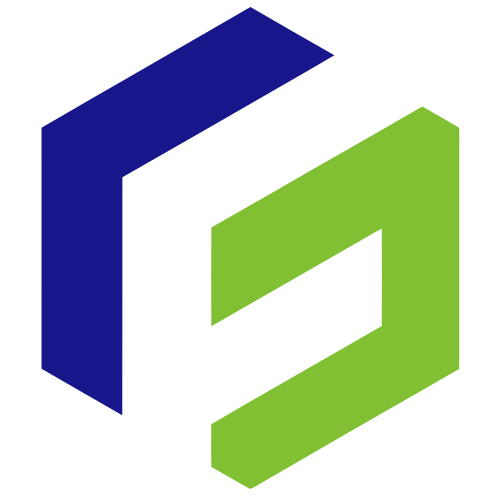
Leave a Reply