What is qBittorrent?
qBittorrent is a free, open-source BitTorrent client that aims to provide an alternative to popular clients like uTorrent. Developed by volunteers, qBittorrent offers a clean and easy-to-use interface, combined with powerful features that cater to both beginners and advanced users.
Key Features of qBittorrent:
- Cross-platform: Available on Windows, macOS, and Linux.
- Ad-free: Unlike some other torrent clients, qBittorrent does not include any ads.
- Integrated search engine: Users can search for torrents directly from within the application.
- Remote control: qBittorrent can be controlled via a web interface, allowing remote management.
- Sequential downloading: Useful for streaming media files while downloading.
- Encryption: Offers encryption to protect your privacy.
qBittorrent is a highly versatile tool, designed to cover all the needs of torrenting enthusiasts without the bloatware or spyware found in some other torrent clients.
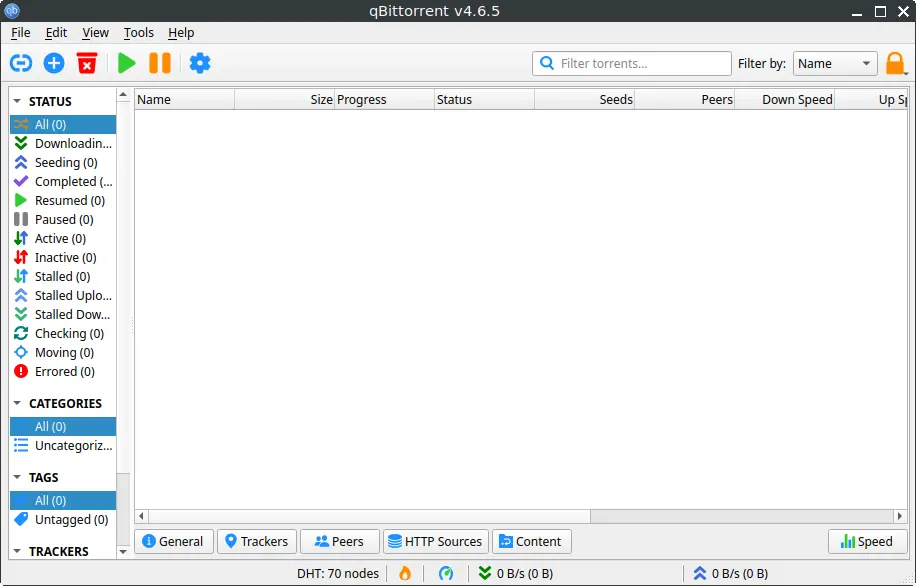
How to Install qBittorrent on FunOS
There are several methods to install qBittorrent on FunOS. Specifically, using the Ubuntu repository and using the PPA from the qBittorrent Team. The second method, using the PPA, is the best because we will get the latest version of qBittorrent.
Method 1: Installing from the Ubuntu Repositories
1. Open a Terminal
2. Update the package list:
sudo apt update3. Install qBittorrent:
sudo apt install qbittorrent4. Click the menu in the bottom left corner of the screen. Next, click the Reload menu. The objective is to display qBittorrent in the menu.

Method 2: Installing from the qBittorrent Team PPA (recommended)
This PPA is maintained by qBittorrent Team.
1. Open a Terminal
2. Add the qBittorrent Team PPA:
sudo add-apt-repository ppa:qbittorrent-team/qbittorrent-stable3. Update the package list:
sudo apt update4. Install qBittorrent:
sudo apt install qbittorrent5. Click the menu in the bottom left corner of the screen. Next, click the Reload menu. The objective is to display qBittorrent in the menu.

Launching qBittorrent
After installation, you can start qBittorrent by typing qbittorrent in the terminal or by finding it in your application menu.
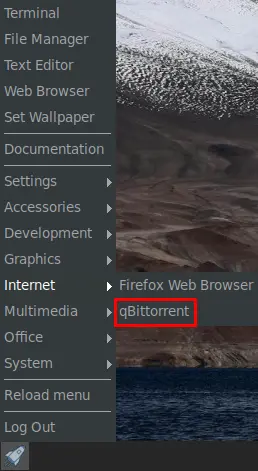
How to Uninstall qBittorrent on FunOS
If you no longer need qBittorrent, you can uninstall it using the following methods:
Uninstall qBittorrent Installed from the Ubuntu Repositories
1. Open a Terminal
2. Remove qBittorrent:
sudo apt remove --purge qbittorrent3. Remove any unused dependencies:
sudo apt autoremove --purge4. Remove user data (optional):
rm -rf $HOME/.config/qBittorrent
rm -rf $HOME/.cache/qBittorrent
rm -rf $HOME/.local/share/qBittorrent5. Click the menu in the bottom left corner of the screen. Next, click the Reload menu. The objective is to remove qBittorrent from the menu.

Uninstall qBittorrent Installed from the qBittorrent Team PPA
1. Open a Terminal
2. Remove qBittorrent:
sudo apt remove --purge qbittorrent3. Remove any unused dependencies:
sudo apt autoremove --purge4. Remove the PPA if you no longer need it:
sudo add-apt-repository --remove ppa:qbittorrent-team/qbittorrent-stable5. Remove user data (optional):
rm -rf $HOME/.config/qBittorrent
rm -rf $HOME/.cache/qBittorrent
rm -rf $HOME/.local/share/qBittorrent6. Click the menu in the bottom left corner of the screen. Next, click the Reload menu. The objective is to remove qBittorrent from the menu.

Conclusion
qBittorrent is an excellent BitTorrent client that offers a seamless torrenting experience on FunOS. Whether you’re a beginner or an advanced user, the various installation methods make it easy to get started. Launching and uninstalling the application is just as simple, ensuring that you have complete control over your software.
By following this guide, you should now have a solid understanding of how to install, launch, and uninstall qBittorrent on FunOS. Whether you’re looking to download torrents or manage your files more efficiently, qBittorrent provides the tools you need without any unnecessary hassle.
Leave a Reply