What is MakeMKV?
MakeMKV is a powerful and versatile software application designed to convert video files from physical discs into the Matroska (MKV) format. This tool is primarily used for ripping DVDs and Blu-ray discs, enabling users to back up their media collections by converting the content into a digital format. The MKV format is a popular choice due to its flexibility, allowing it to store various types of multimedia data such as video, audio, and subtitles in a single file without altering the quality of the original content.
Key Features of MakeMKV:
- Conversion to MKV Format: MakeMKV reads video data from Blu-ray and DVD discs and converts it into MKV files. This format is widely compatible with different media players and devices, ensuring that the content can be easily played back without requiring additional software.
- Preserves Original Quality: MakeMKV maintains the original quality of video and audio during the conversion process, ensuring that high-definition video and multi-channel audio tracks are not compromised.
- Bypasses Copy Protection: The software can decrypt most commercially protected DVDs and Blu-rays, such as those using AACS and BD+ encryption, making it easier for users to access and back up their legally purchased media.
- Cross-Platform Availability: MakeMKV is available on multiple platforms, including Windows, macOS, and Linux, making it accessible to a wide range of users.
- User-Friendly Interface: The application is known for its simple and intuitive interface, making it easy for users, regardless of their technical expertise, to navigate and use the software effectively.
- Free Beta Version: While the full version of MakeMKV requires a purchase for Blu-ray ripping, the software offers a free beta version with full functionality, allowing users to try out all features without cost.
Overall, MakeMKV is a highly regarded tool among media enthusiasts who want to digitize their physical media collections and ensure long-term preservation of their favorite movies and shows.
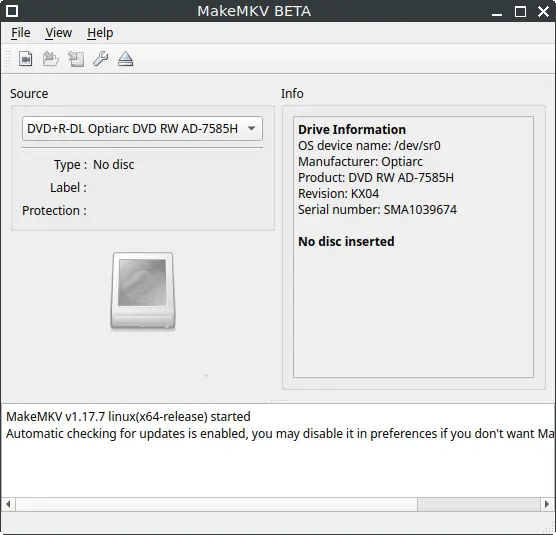
How to Install MakeMKV on FunOS
Installing MakeMKV on FunOS is a straightforward process thanks to the availability of a Personal Package Archive (PPA) that simplifies the installation. PPAs are third-party repositories that allow you to install software that is not available in the official Ubuntu repositories or to get newer versions of existing software.
Installing from the hjmooses PPA
This PPA is maintained by hjmooses.
1. Open a Terminal
2. Add the hjmooses PPA:
sudo add-apt-repository ppa:heyarje/makemkv-beta3. Update the package list:
sudo apt update4. Install MakeMKV:
sudo apt install makemkv-bin makemkv-oss5. Click the menu in the bottom left corner of the screen. Next, click the Reload menu. The objective is to display MakeMKV in the menu.

Launching MakeMKV
After the installation is complete, you can launch MakeMKV from the application menu or by typing makemkv in the terminal.
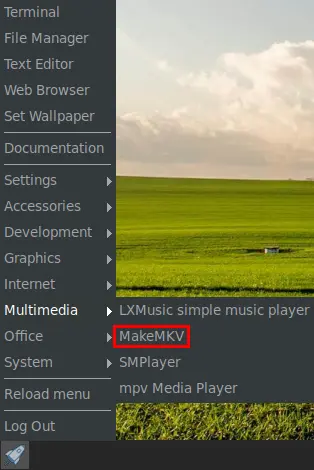
To use MakeMKV, you need a registration key.
The beta key used at the time of writing this article is:
T-ojN79AT7nFd1NN90alqBt4Piy8I01A1Z42yZeufFiSz2iC3Tai8e9ZgWq8G1sFacmJThis beta key is valid until the end of May 2025.
To get the latest beta key, check the following address: https://forum.makemkv.com/forum/viewtopic.php?f=5&t=1053
How to Uninstall MakeMKV on FunOS
If you decide to remove MakeMKV from your FunOS system, you can do so easily by following these steps:
1. Open a Terminal
2. Remove MakeMKV:
sudo apt remove --purge makemkv-bin makemkv-oss3. Remove any unused dependencies:
sudo apt autoremove --purge4. Remove the PPA if you no longer need it:
sudo add-apt-repository --remove ppa:heyarje/makemkv-beta5. Update the package list:
sudo apt update6. Remove user data (optional):
rm -rf $HOME/.MakeMKV7. Click the menu in the bottom left corner of the screen. Next, click the Reload menu. The objective is to remove MakeMKV from the menu.

Conclusion
MakeMKV is an essential tool for anyone looking to digitize and preserve their DVD and Blu-ray collections. Thanks to the availability of a PPA, installing MakeMKV on FunOS is a simple and straightforward process. Whether you’re converting your favorite movies to MKV format or just exploring the software’s capabilities, MakeMKV offers a user-friendly and powerful solution for managing your media library. Uninstalling the software is equally straightforward, ensuring that you can maintain control over your system’s software setup with ease.

Leave a Reply