What is Rhythmbox?
Rhythmbox is an audio player that plays and helps organize digital music. It is designed to work well under the GNOME desktop environment and uses the GStreamer media framework to support a wide range of audio formats. Some of its key features include:
- Music Library Management: Organizes your music collection by album, artist, and genre.
- Playback Features: Supports gapless playback, crossfading, and other playback enhancements.
- Internet Radio: Allows you to listen to internet radio stations.
- Podcast Support: Can subscribe to, download, and manage podcast episodes.
- CD Playback and Ripping: Plays audio CDs and can rip them into digital files.
- Device Synchronization: Syncs music to portable devices such as iPods and other MP3 players.
- Plug-ins: Extensible through a variety of plugins to add new features and support.
Rhythmbox is commonly pre-installed on many Linux distributions and serves as a robust, user-friendly music player and organizer.
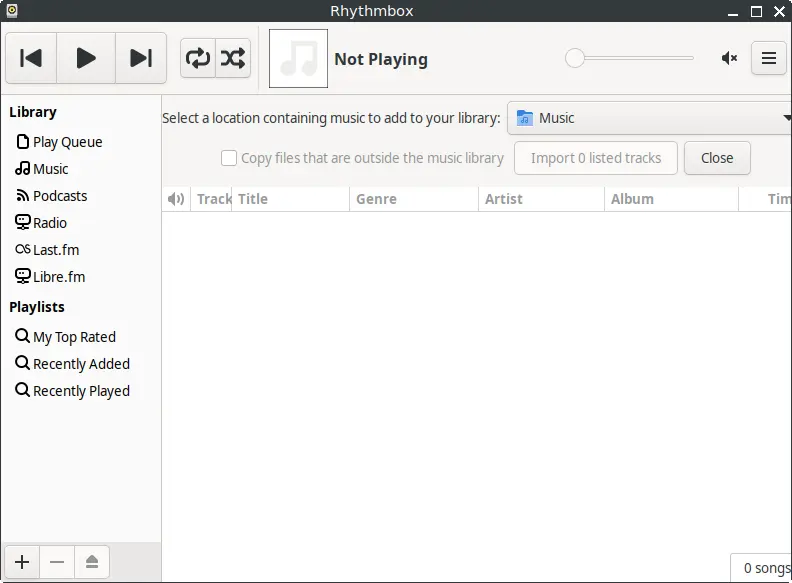
How to Install Rhythmbox on FunOS
Installing Rhythmbox on FunOS is a straightforward process. Follow these steps to get Rhythmbox up and running on your system:
Installing from the Ubuntu Repositories
1. Open a Terminal
2. Update the package list:
sudo apt update3. Install Rhythmbox:
sudo apt install rhythmbox4. Click the menu in the bottom left corner of the screen. Next, click the Reload menu. The objective is to display Rhythmbox in the menu.

Launching Rhythmbox
After installing Rhythmbox, launching it is simple. You can start Rhythmbox from the application menu or by typing rhythmbox in the terminal.
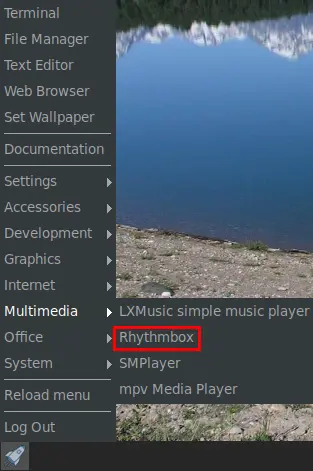
How to Uninstall Rhythmbox on FunOS
If you need to uninstall Rhythmbox from your FunOS system, follow these steps:
1. Open a Terminal
2. Remove Rhythmbox:
sudo apt remove --purge rhythmbox3. Remove any unused dependencies:
sudo apt autoremove --purge4. Remove user data (optional):
rm -rf $HOME/.local/share/rhythmbox
rm -rf $HOME/.cache/rhythmbox5. Click the menu in the bottom left corner of the screen. Next, click the Reload menu. The objective is to remove Rhythmbox from the menu.

Conclusion
Rhythmbox is a versatile and user-friendly audio player that fits well within the GNOME desktop environment. Its wide range of features, including music library management, internet radio, podcast support, and device synchronization, make it a comprehensive solution for managing and enjoying your music collection. Installing, launching, and uninstalling Rhythmbox on FunOS is straightforward, ensuring that users can easily manage their software and enjoy a seamless music experience. Whether you’re a casual listener or a music enthusiast, Rhythmbox provides a reliable and enjoyable platform for your audio needs.
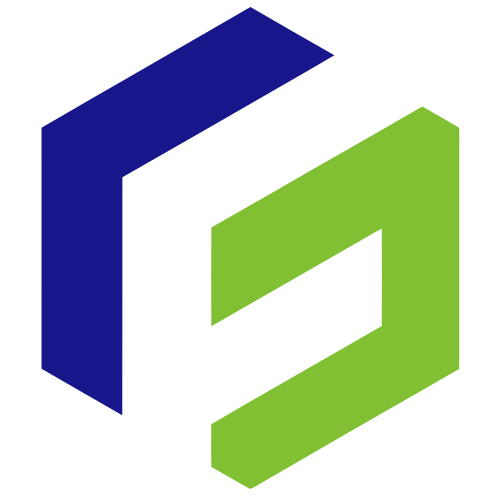
Leave a Reply