When it comes to downloading and sharing files via BitTorrent, Transmission is one of the most popular and lightweight applications available. As a minimal yet powerful client, it fits perfectly with FunOS’s philosophy of being fast, simple, and efficient. Whether you’re downloading Linux ISOs, open-source software, or sharing files, Transmission provides a reliable and user-friendly experience.
In this guide, we’ll walk you through the steps to install, launch, and uninstall Transmission on FunOS.
What is Transmission?
Transmission is a free, open-source BitTorrent client that is widely recognized for its simplicity, low resource usage, and clean interface. Unlike other torrent clients that may include ads or unnecessary features, Transmission focuses on efficiency and ease of use.
Some key features of Transmission include:
- Lightweight and fast: Uses minimal system resources.
- Cross-platform: Available on Linux, macOS, Windows, and BSD.
- Remote control: Includes a web interface for remote management.
- Security features: Supports encryption and blocklists.
- Integration: Works seamlessly with desktop environments.
FunOS users can easily install Transmission directly from the Ubuntu repositories since FunOS is based on Ubuntu LTS.
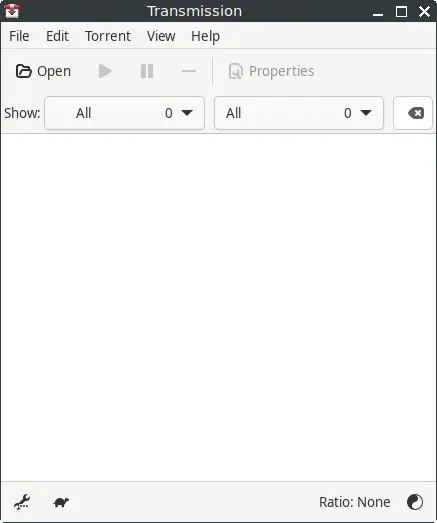
How to Install Transmission on FunOS
Work on: 22.04.5 ✅ | 24.04.4 ✅ | 25.04 ✅ | 25.10 ✅ | 26.04 ✅
Step 1: Open a Terminal
There are three ways to open a Terminal in FunOS:
- Click Menu in the lower-left corner of the screen, then click Terminal.
- Click the Terminal icon in the Tray.
- Press Ctrl + Alt + T on your keyboard.
Step 2: Update the Package List
Before installing any software, it’s a good practice to update your package list so you get the latest available version.
sudo apt updateStep 3: Install Transmission
Now, install Transmission with the following command:
sudo apt install transmissionThis will install the Transmission GTK desktop client along with required dependencies.
Step 4: Reload the Menu
After installation, reload the menu so that Transmission appears in the application list:
- Click the Menu button in the lower-left corner.
- Click Reload menu.
Launching Transmission
Once installed, you can start Transmission by:
- Clicking the Menu button in the lower-left corner.
- Navigating to the Internet category.
- Selecting Transmission.
Transmission will now open, and you can begin adding torrent files or magnet links to start downloading.
How to Uninstall Transmission on FunOS
If you decide you no longer need Transmission, you can remove it completely from your system.
Step 1: Open a Terminal
Use any of the methods mentioned earlier to open a terminal.
Step 2: Remove Transmission
Run the following command to uninstall Transmission and its main components:
sudo apt remove --purge transmissionStep 3: Remove Any Unused Dependencies
To clean up leftover packages that are no longer required, run:
sudo apt autoremove --purgeStep 4: Remove User Data (Optional)
If you also want to remove Transmission’s configuration and user data, delete its config directory:
rm -rf $HOME/.config/transmissionStep 5: Reload the Menu
Finally, reload the menu so that Transmission is removed from the application list:
- Click the Menu button in the lower-left corner.
- Click Reload menu.
Conclusion
Transmission is an excellent BitTorrent client for FunOS users who want a simple, lightweight, and effective way to download and share files. With just a few terminal commands, you can easily install or remove it from your system. Its clean interface and minimal resource usage make it an ideal choice for those who prefer a streamlined experience without unnecessary bloat.
By following this guide, you now know how to:
- Install Transmission on FunOS
- Launch and use it for torrenting
- Completely remove it if you no longer need it
Transmission is a perfect companion for FunOS, offering a balance of functionality and simplicity.
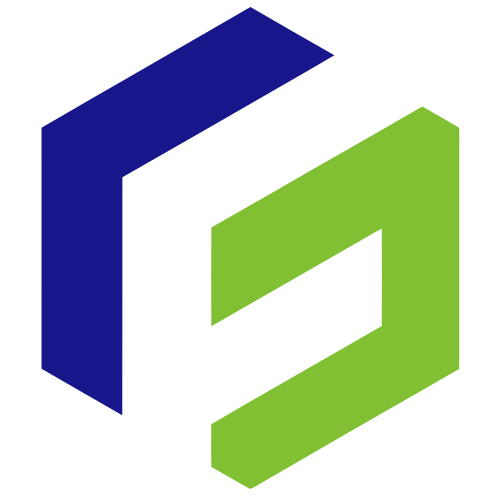
Leave a Reply